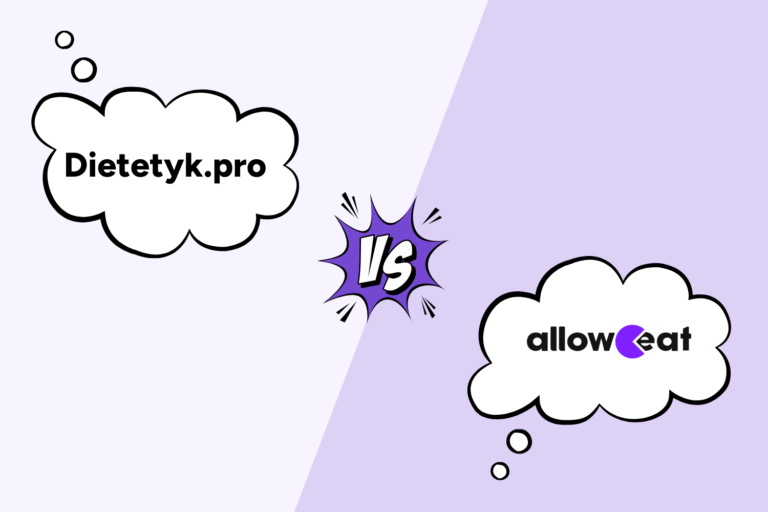Last updated: January 23, 2025
Today, as technology plays increasingly important role in nearly every area of life, profession of a dietitian is also benefiting from modern tools that support daily work. There is a wide range of software available for dietitians on the market, offering variety of features. Choosing the right program is crucial, as it impacts the efficiency of specialist’s work, quality of services provided and overall client satisfaction.
With today’s post, we are launching new blog series where we will take a close look at how alloweat compares to other popular dietitian programs in the industry. These comparisons will provide you with reliable insights to help you choose the solution that best fits your professional needs.
You can read the other comparisons here:
What are we comparing?
In this article we will compare trial version of alloweat, whcih gives access to all available features, with Premium version of Kcalmar.pro. It is important to note that trial version of Kcalmar.pro comes with many limitations compared to paid plans – some features, such as access to system meal plans, are restricted. However, users can request access to Premium package (second only to the VIP tier in terms of available features) by contacting support team. This Premium access is available for 5 days at the price of 12.29zl. After this period, trial version expires.
We will now move on to detailed comparison of both solutions, focusing on the most important aspects of dietitian’s daily work. We will examine whether the offered functionalities can actually enhance that work, for example, by making tasks faster or more efficient.

Comparison scope
Meal planning
Although more and more dietitians are seeking ways to work with clients without relying heavily on detailed meal plans (often viewed as the most tedious and burnout-inducing part of the job and not always guarantee of successful cooperation), for many professionals, creating meal plans remains a regular part of their daily responsibilities. Let’s take a look at how Kcalmar.pro and alloweat help users streamline the process of preparing personalized diets.
System databases
Extensive, well-organized system databases with robust filtering options are essential for building meal plans quickly and efficiently, even in cases involving complex clinical conditions.
KCALMAR.PRO
Product and recipe databases in Kcalmar.pro are based on the Polish National Institute of Food and Nutrition (IŻŻ). The product database contains 1,568 items, while the recipe database offers 1,708 ready-to-use meals.
System also provides 39 pre-made meal plans that can be used as templates and edited as needed.
All databases are expandable – you can add your own entries and save favorite products, meals or meal plans for future use.
When searching the recipe database or adding custom meals, users have access to a wide range of tags to make organization and filtering easier.


ALLOWEAT
The product and recipe databases in alloweat are sourced from three major international food composition databases:
- USDA FoodData Central (USA)
- McCance and Widdowson’s Composition of Foods Integrated Dataset (UK)
- Australian Food Composition Database (AUS)
Thanks to these integrations, alloweat offers access to a robust database of over 10,000 products and 6,500 recipes during trial phase. In addition, users have access to:
- 690 recipe collections – larger grouped sets of recipes categorized by key nutritional criteria such as energy content, macronutrient breakdown or dietary needs (e.g., collection of 15 low-FODMAP breakfasts balanced to 500 kcal)
- 190 meal plans – ready-to-use plans that can be adapted as needed
- 96 nutrition programs – complete plans tailored to specific client profiles, including condition-appropriate diets accompanied by educational materials, guidelines and recommendations
As in Kcalmar.pro, all alloweat databases are extensively tagged and easily filterable. For example, in the recipe database, users can take advantage of over 100 filters, divided into three main categories:
- meal preparation
- nutritional values
- other criteria
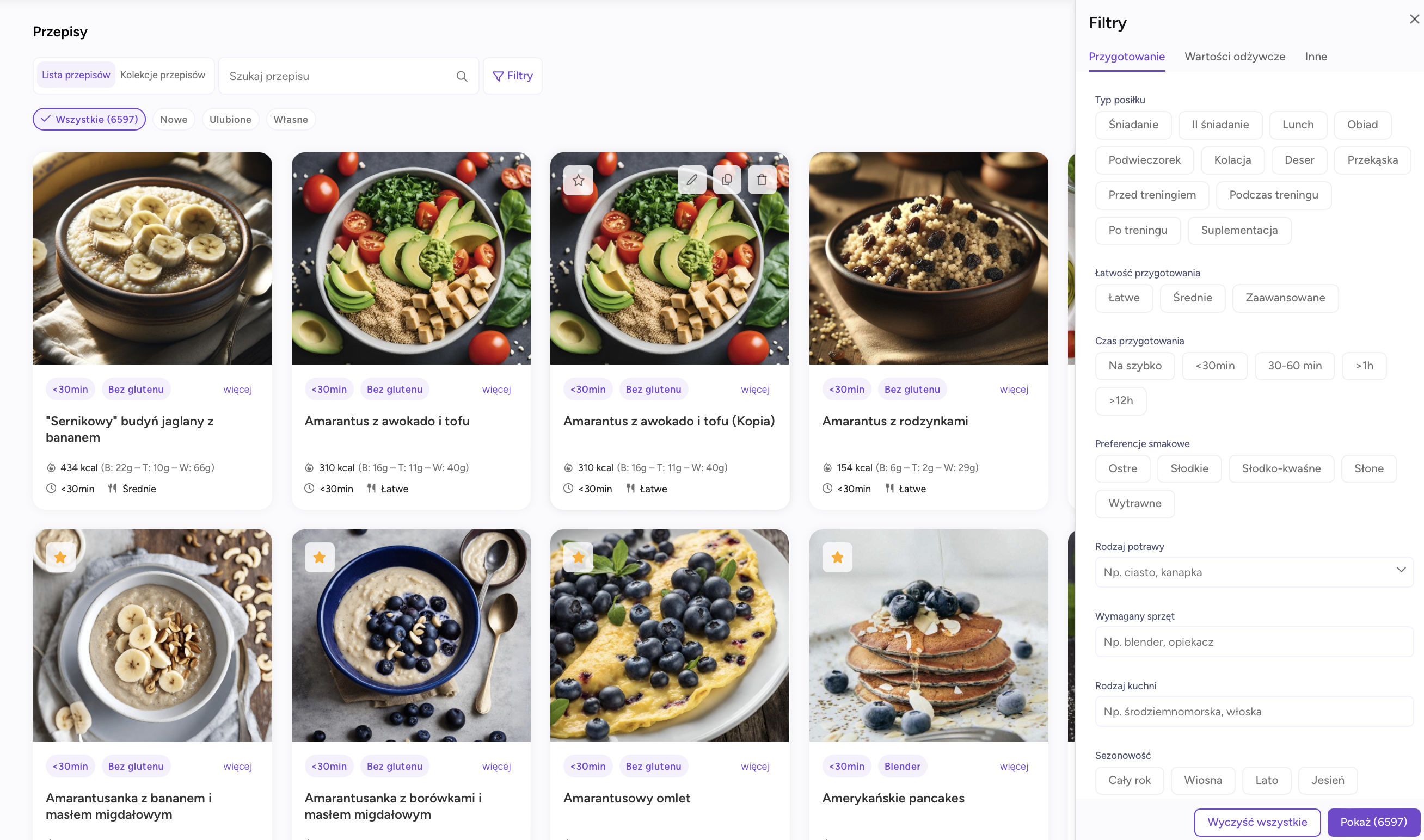
WHAT IS THE DIFFERENCE?
When it comes to system databases, Kcalmar.pro and alloweat take different approaches and offer varying levels of resources. Alloweat provides access to significantly more comprehensive and diverse database, enabling greater personalization and flexibility, particularly for clients with complex needs. In contrast, Kcalmar.pro relies on Polish sources, which may be fully sufficient for dietitians dealing with more standardized or region-specific requirements.
Diet planning process
If creating a meal plan is necessary, why not make it fast and accurate at the same time?
Using smart tools and workflow improvements can help dietitians save time on repetitive tasks and instead focus on what truly matters – offering personalized support and building strong relationships with clients.
KCALMAR.PRO
In Kcalmar.pro, all meal plans must be created using weekly calendar layout, which helps users visualize the overall structure, making it easier to spot, for instance, if certain meals are repeating too often. Useful feature is the color-coded system alerts – when a product is marked in the client profile as allergen, intolerance or disliked item, the system highlights it clearly, helping to ensure that diet is properly tailored to the individual’s needs.

Meals are added to the schedule one by one by selecting them from a dropdown list and typing in meal’s name. However, at this stage, there is no option to preview meal’s contents or its associated tags. This information becomes visible only after meal is added, at which point you can review and edit it if needed.
Helpful feature in the list view is the ability to see how many portions given meal includes. When using multi-portion dishes, program also notifies user if any portions remain unused.
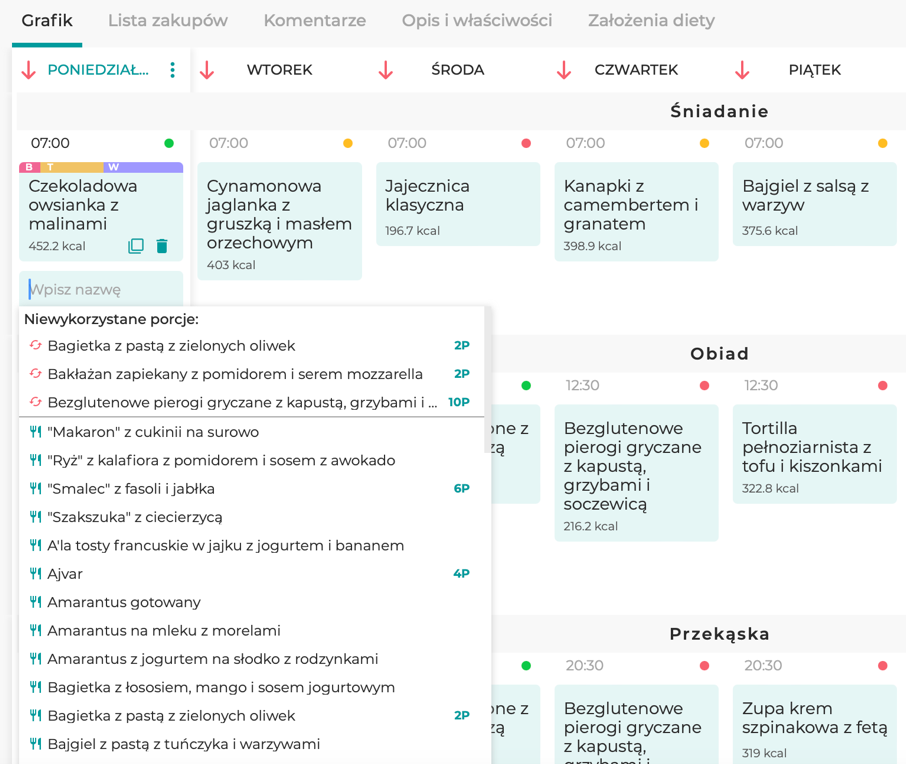
If you prefer to search meals by tags to make more accurate choices, you need to switch to daily view, where advanced filtering options are available.
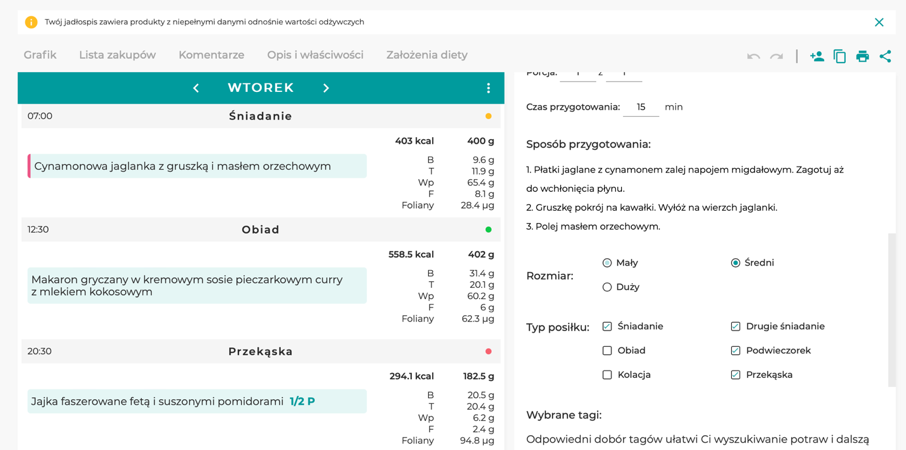
The “Shopping List” module in Kcalmar.pro is particularly efficient. It allows you to quickly align meal plan in terms of used ingredients and also replace unwanted products with alternatives within meals.
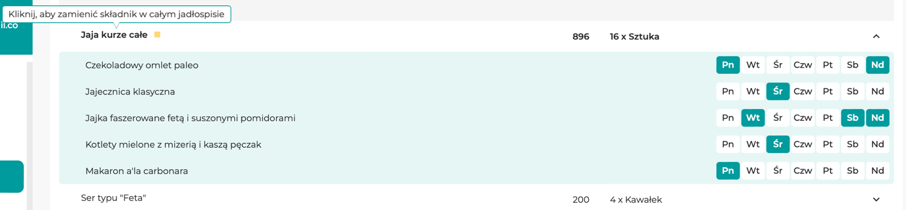
You can attach additional recommendations or supplementation plan to the ready diet using the “Comments” section. However, system does not offer a dedicated space to store or share educational materials, which could be useful if you want to provide clients with resources without creating a full meal plan.
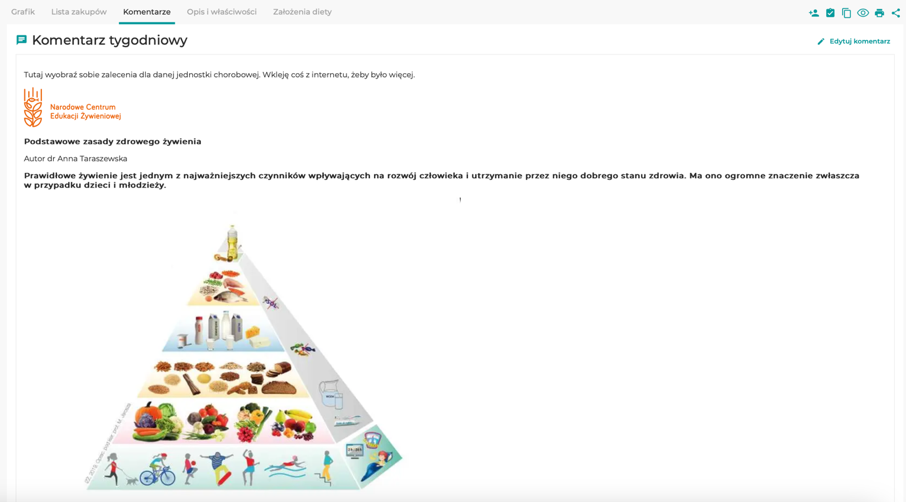
ALLOWEAT
When working with alloweat, you will encounter the concept of nutrition program, which is created specifically for individual client. Nutrition program is a comprehensive package of tools that can include not only meal plan but also educational materials, dietary recommendations and supplementation plan, each in its own dedicated section.
Duration of both nutrition program and meal plan within it is fully customizable, you are not limited to a standard 7-day format.
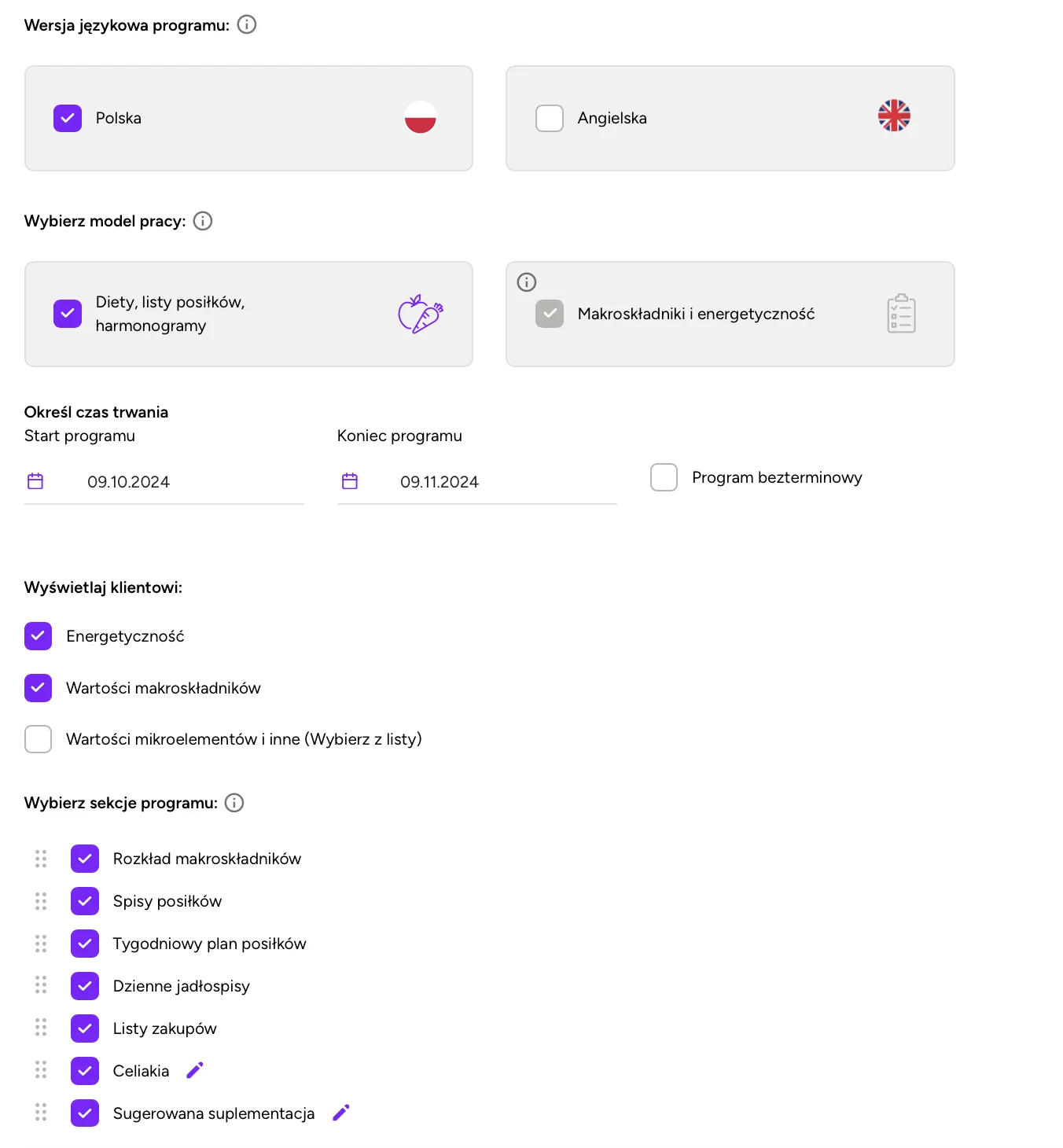
Creating a diet in alloweat can take less than a few minutes if you use the auto-generation feature. This allows you to automatically: generate an entire meal plan at once or generate 20 recipe suggestions per meal type (e.g., breakfast), based on pre-set nutritional and dietary criteria. These automatically generated meal plans can then be easily modified, including adjustments for individual dietary preferences such as allergens, liked/disliked foods or specific medical conditions, making it easier to meet needs of even the most demanding clients.
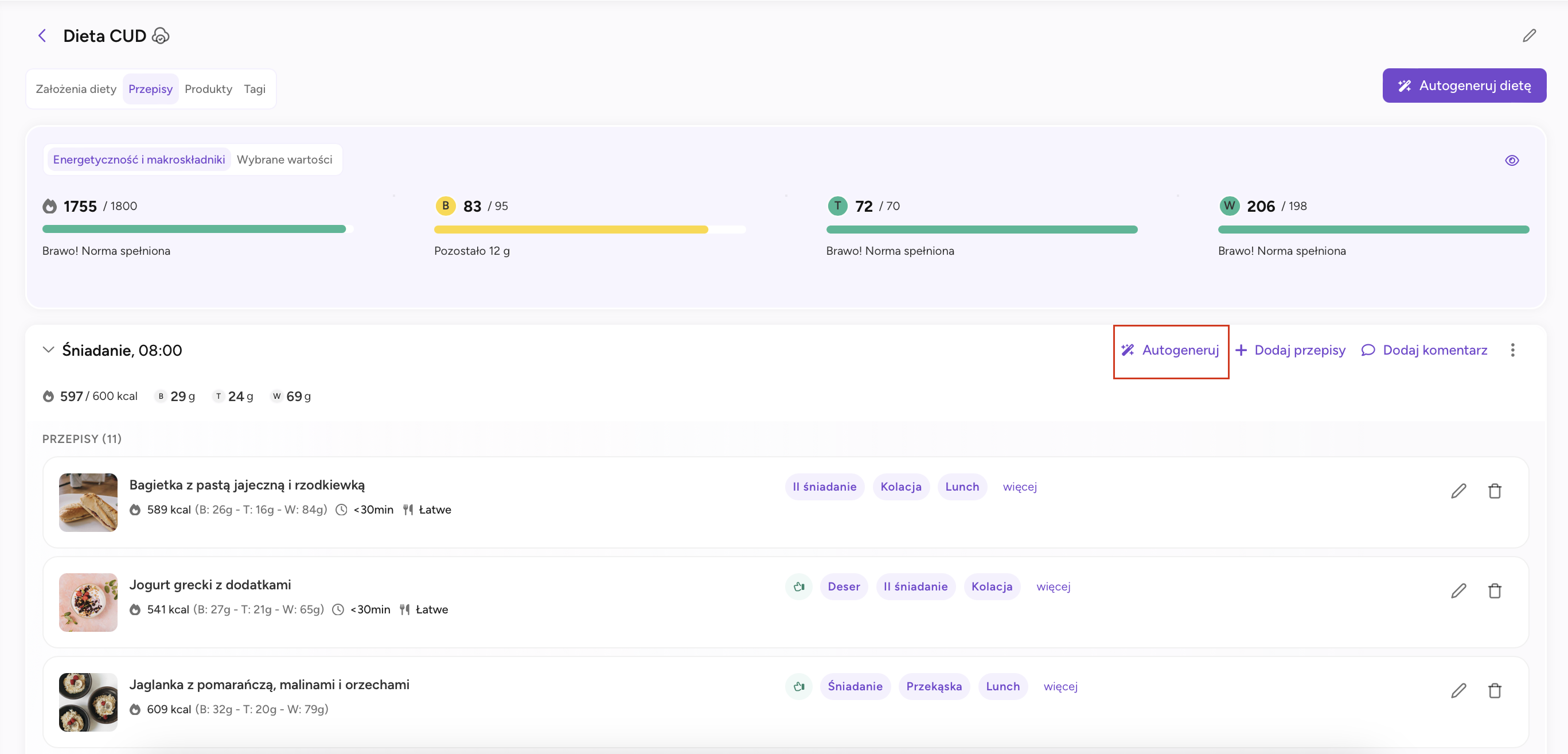
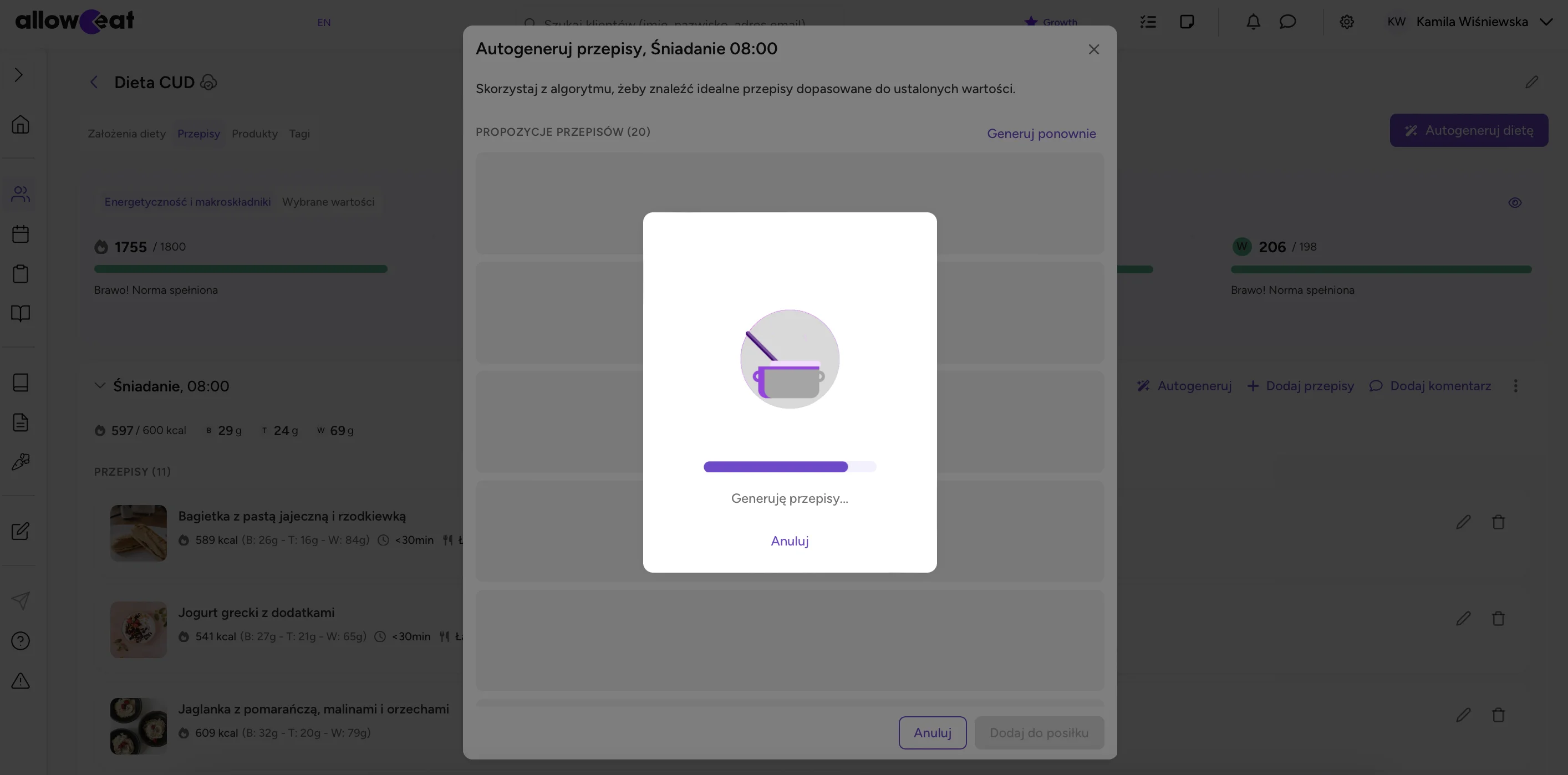
Whether or not you choose to use the auto-generation feature, alloweat offers several time-saving tools. For example, you can use recipe collections to quickly add 10 or 20 recipes to meal that meet specific criteria, such as calorie range, dietary pattern (e.g., gluten-free, vegetarian, low FODMAP) or health condition.
When creating a diet as part of a nutrition program, you can quickly find the right recipes or collections thanks to more than 100 available tags and filters, previously discussed in the “System databases” section. These filters dynamically reflect client’s profile and preferences from their intake questionnaire. If you add an ingredient client is allergic or intolerant to, system automatically alerts you.
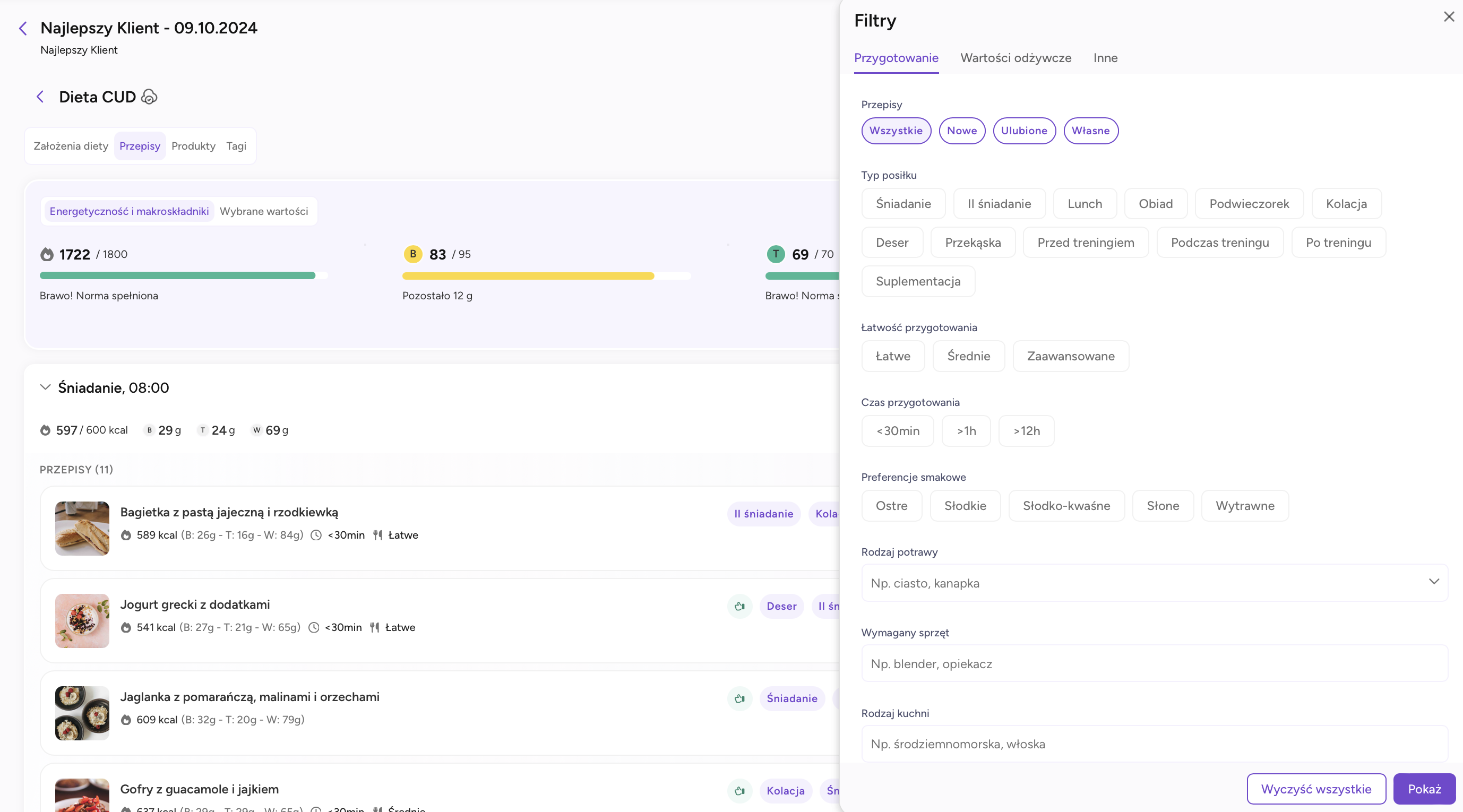
In the global replacement module, you can make bulk changes to ingredients or edit recipes directly via convenient side panel, unlike Kcalmar.pro, where similar changes may require switching views.
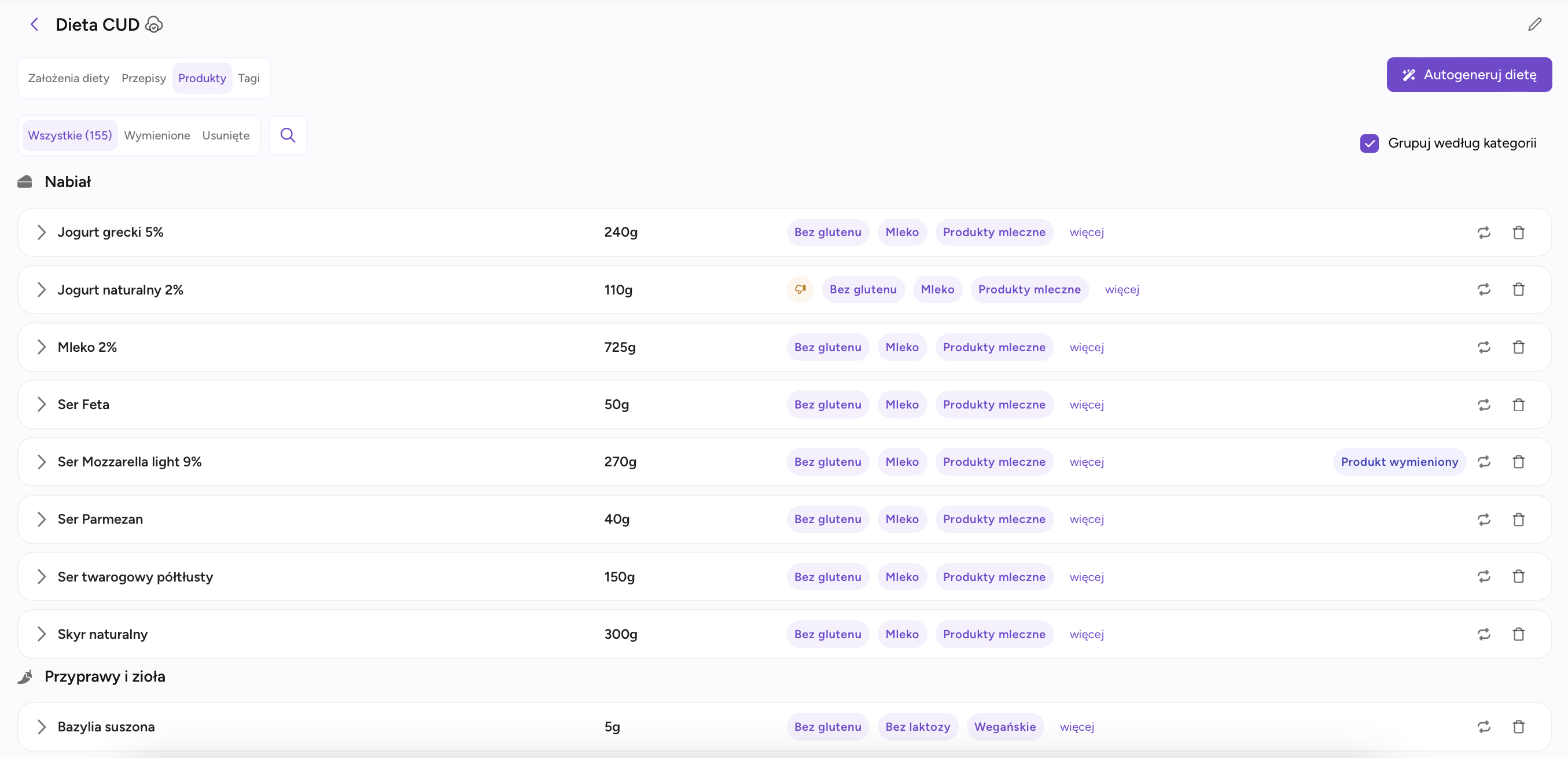
Once diet is ready, you can switch to the schedule view, which looks similar to Kcalmar.pro’s weekly planner, but here, alloweat’s smart algorithm helps auto-build daily menus based on your criteria. This dramatically speeds up the process and ensures nutritional targets are met without manual balancing. You can also generate daily menus from existing templates in database, which further reduces time spent on creating individualized programs.
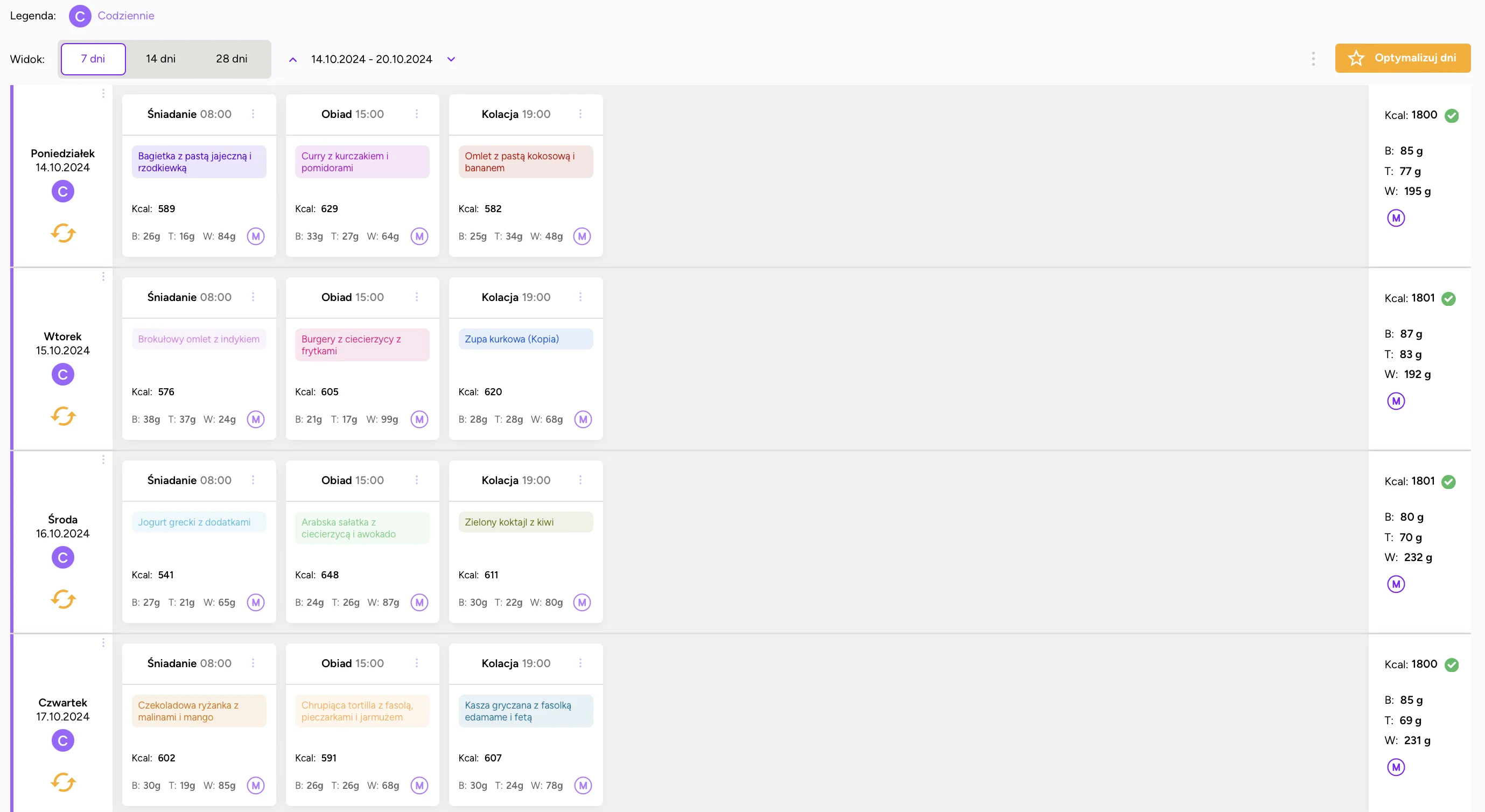
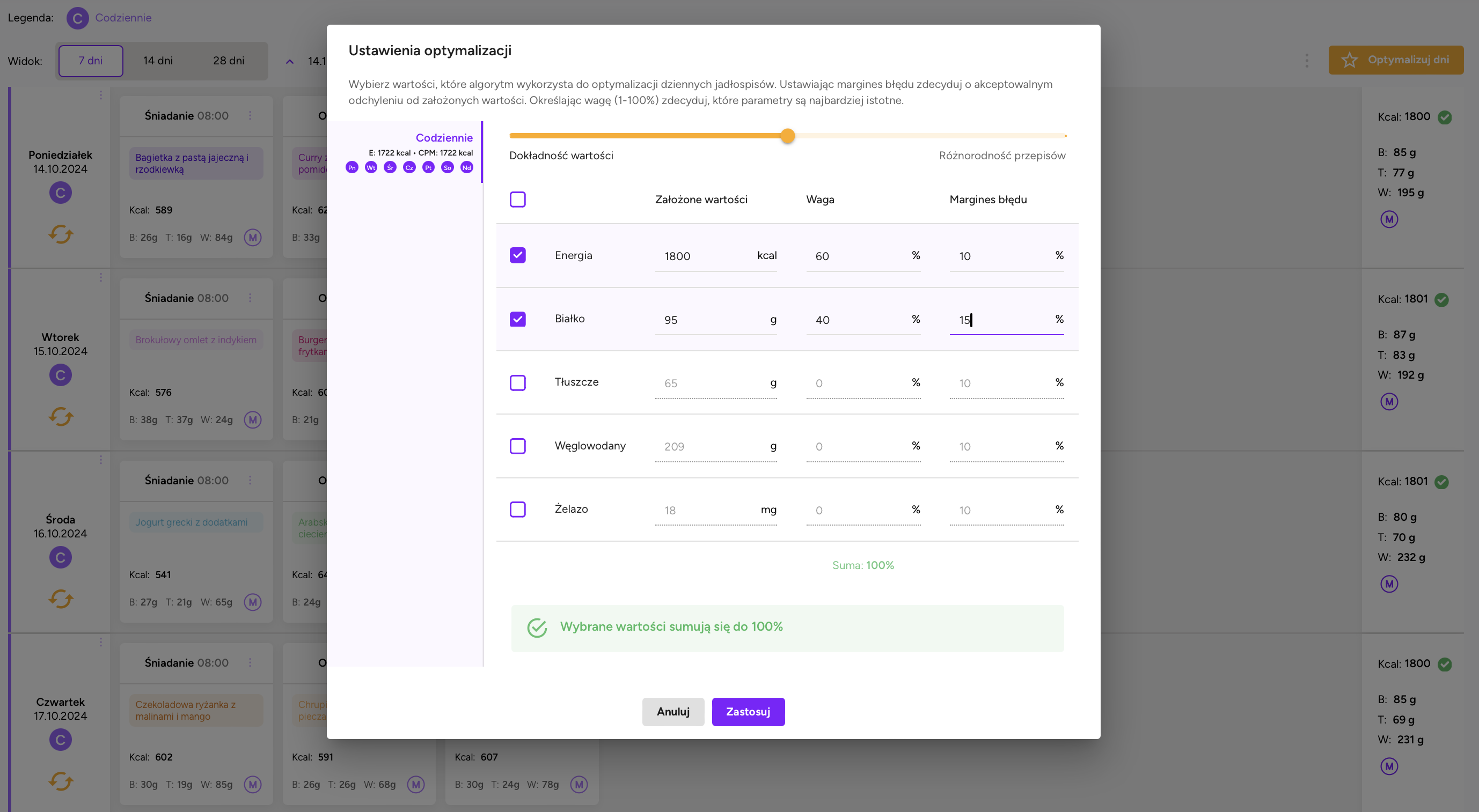
Nutrition program in alloweat can contain multiple diet plans, which is especially useful for sports dietitians who create rotational diets tailored to client’s training load.
Importantly, alloweat also enables a diet-free workflow. You can build nutrition program based solely on caloric and macronutrient targets, ideal for cases where structured meal plan is not needed. Even in this mode, educational content can be attached and shared with client in a professional format.
WHAT IS THE DIFFERENCE?
Alloweat brings modern approach to dietetic work by automating repetitive tasks and minimizing or eliminating need to create full meal plans. It supports both structured and flexible workflows and allows professional to choose method best suited to each client.
In contrast, Kcalmar.pro maintains more traditional approach: weekly meal plans, manually adding individual recipes, simple and quick global ingredient swaps.
PDFs are one of the most common formats used to deliver nutrition plans to clients. Well-designed document not only makes it easier for clients to understand and follow their dietary recommendations, but it also contributes to the professional image of dietitian.
KCALMAR.PRO
In Kcalmar.pro, you can download ready diet as a PDF file, but there is no option to send it directly via email from within the system.
When generating a PDF, you can configure several key display settings and choose from a selection of templates (I used the “Autumn” template).
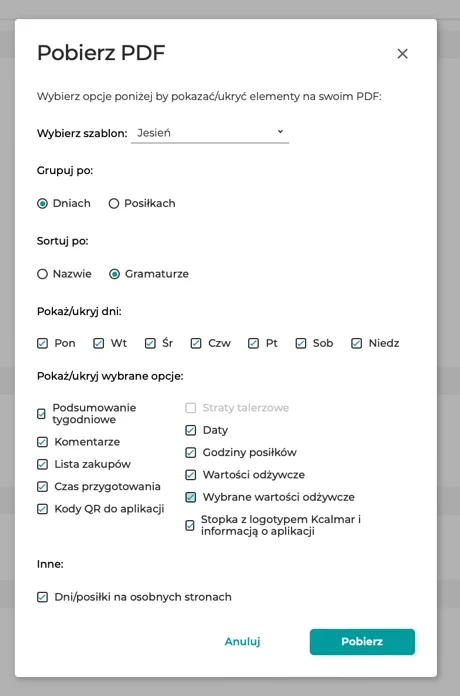


ALLOWEAT
In alloweat, PDF generation offers extensive personalization options – both in terms of visual style and information included. Users can choose from three professionally designed templates, each influencing overall aesthetic of the document. Additionally, you can configure primary color scheme and cover image. Users on the highest subscription tier gain access to full branding customization, allowing them to tailor documents to their own visual identity.
Meals within the diet plan are displayed with images and navigation is enhanced through an interactive table of contents.
Most notably, you can send the PDF directly to client via email, all from within the platform.
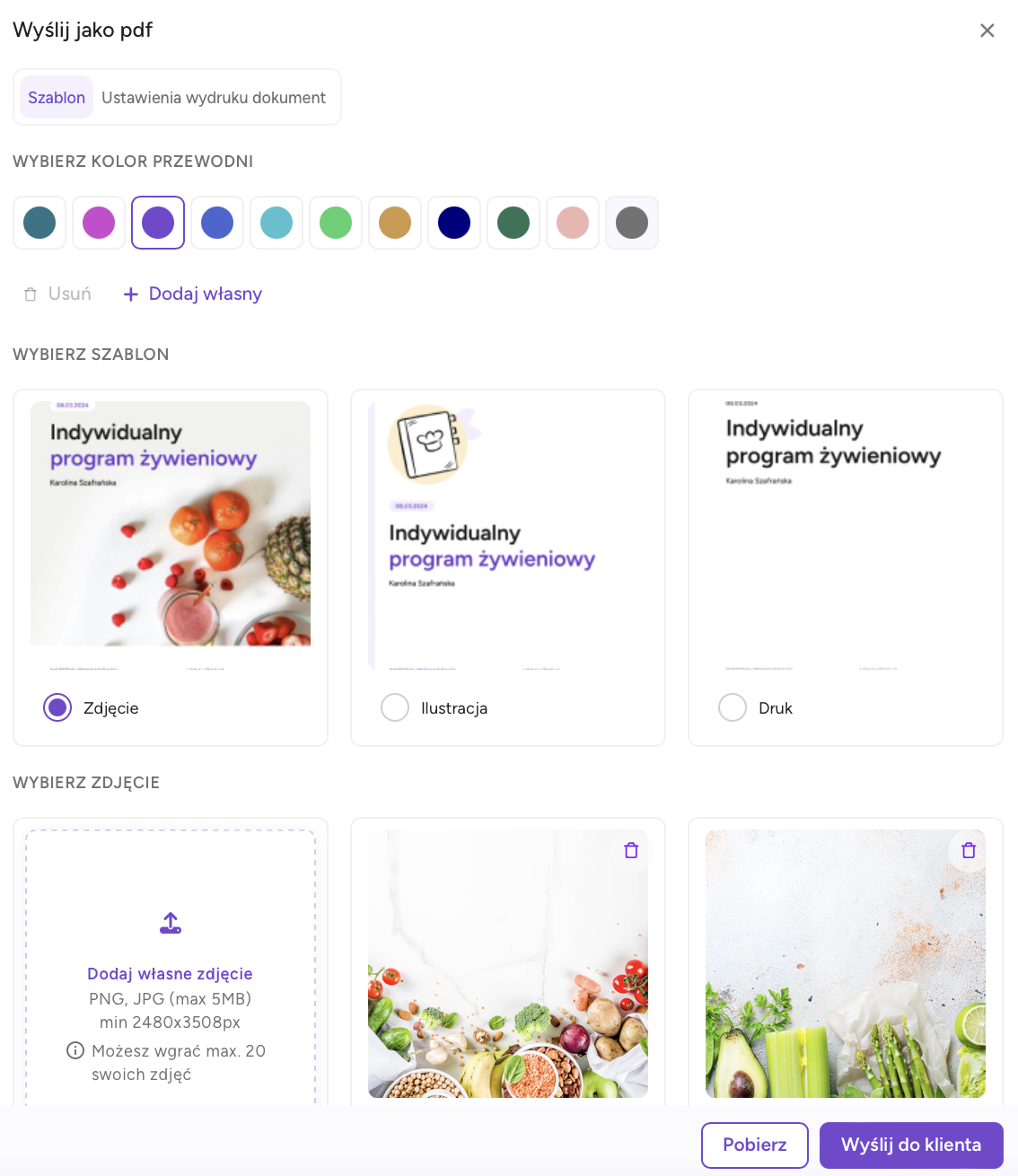

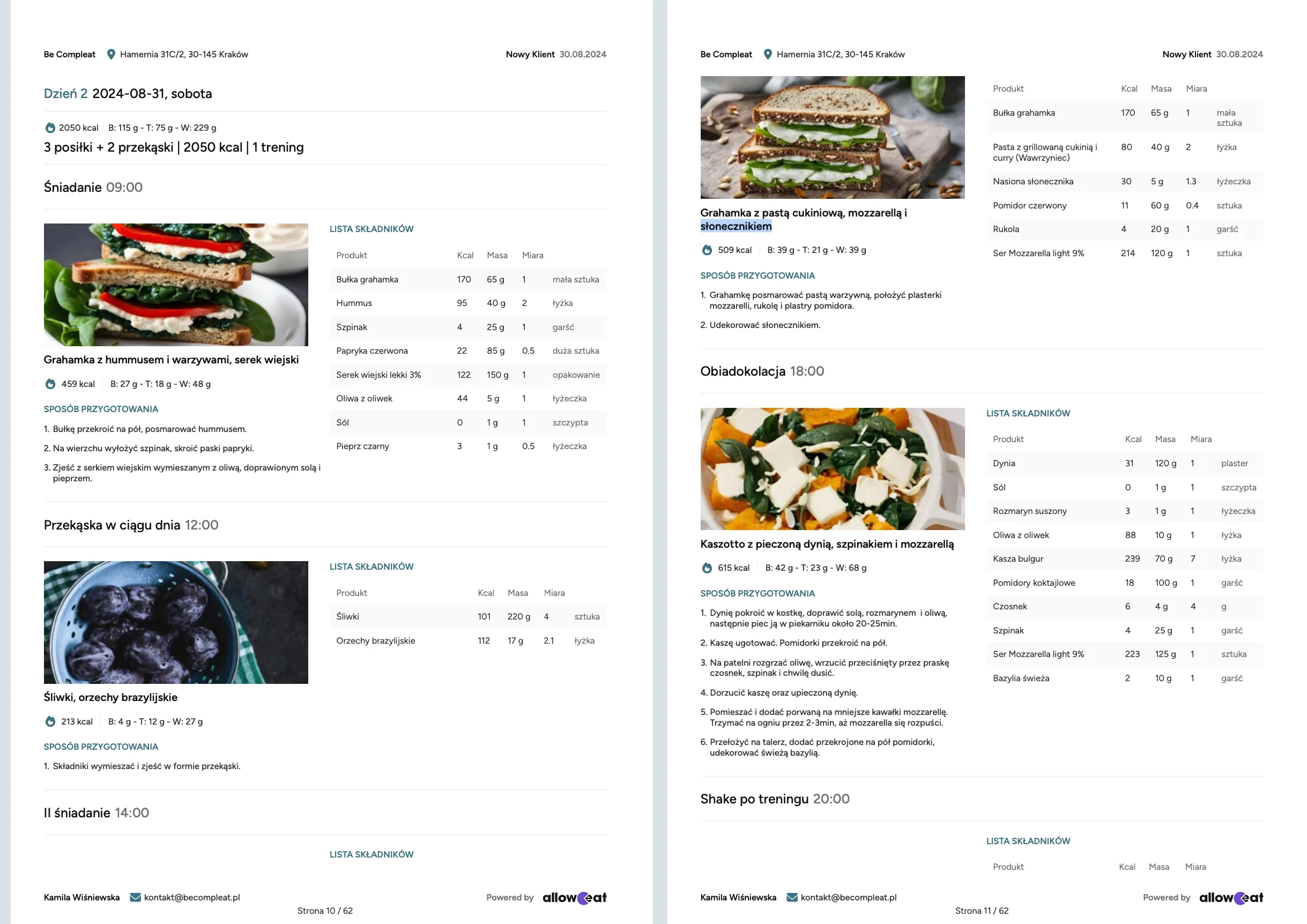
WHAT IS THE DIFFERENCE?
If you are looking for advanced document customization, alloweat is better option. It allows full control over design elements such as color palettes, cover photos and even personal branding. This makes it an excellent choice for dietitians who want to deliver visually polished, interactive documents or create ready-to-sell e-books for their online stores, with no need for a graphic designer.
Client cooperation
Effective client cooperation management is the foundation of every successful dietitian’s work. It is not just about preparing personalized meal plan, it is also about maintaining consistent communication and tracking progress. Let’s explore how Kcalmar and alloweat support dietitians in building strong client relationships and help them stay effective and engaged professionals.
Collecting client data
Quality and accuracy of the data collected at the start of cooperation directly affects how well we can tailor the entire process, meal plans, recommendations and communication, to each client’s individual needs.
Creating questionnaires
Having the client fill out a questionnaire is often the first step in getting to know them and gathering key information, especially for professionals who do not conduct one-on-one consultations and instead rely solely on the client’s self-reported data.
KCALMAR.PRO
Kcalmar.pro provides one default system questionnaire, which includes basic questions about client’s health status, physical activity level and disliked foods. While you cannot modify default questions, you can add your own. These custom questions will appear at the final step of the questionnaire, effectively allowing you to create a “new” version that includes both standard and personalized queries.
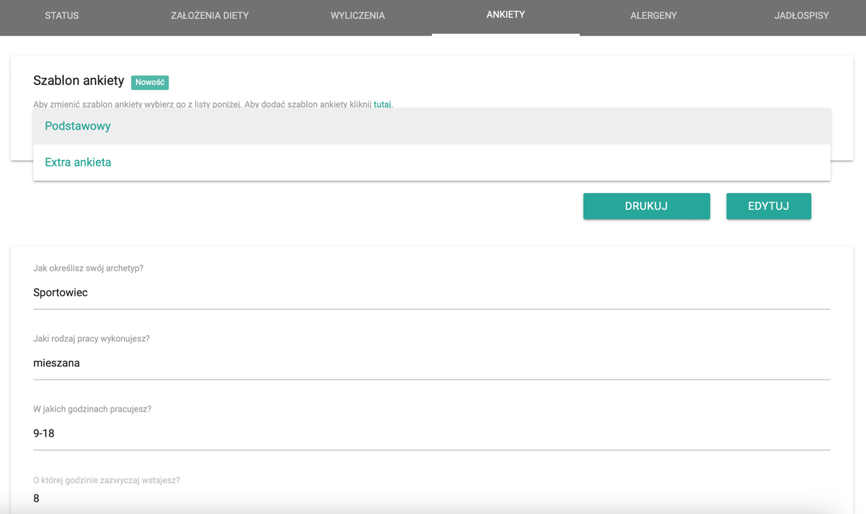
You can download the Kcalmar.pro questionnaire and send it to the client by email or complete it yourself during consultation and save it directly in client’s profile. Key information relevant to meal planning is displayed in a separate “Allergens” tab within client profile and can be edited at any time. Based on this data, system will notify you if any meals added to a diet contain ingredients client cannot tolerate.
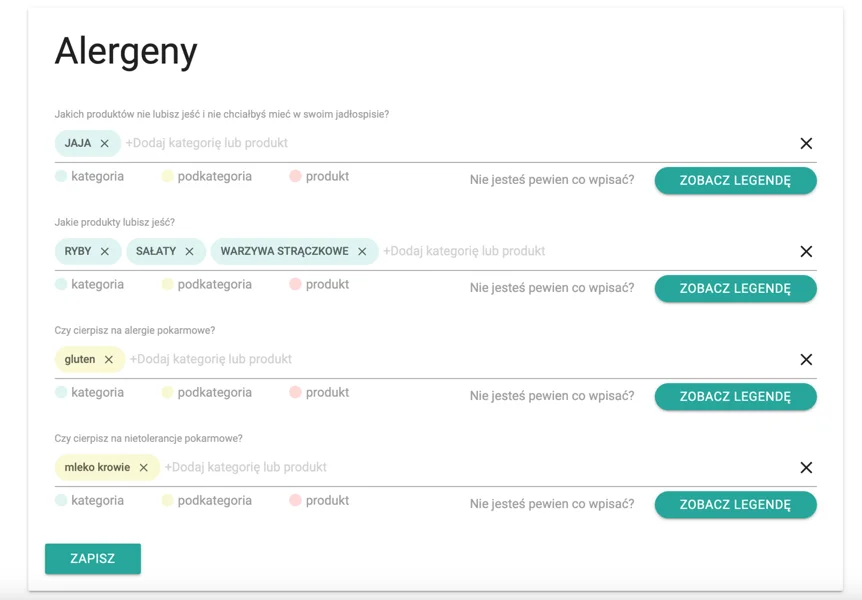
ALLOWEAT
In alloweat, there is a dedicated module for questionnaires and reports, featuring a range of editable templates created by platform’s developers.

In addition, you can build your own custom questionnaires or progress reports, either by creating original questions or selecting from system-defined ones. Using system questions, such as those about height, weight or food preferences – will automatically integrate client’s responses into their profile. As in Kcalmar.pro, nutrition-related responses influence diet generator. For instance, if you add a meal that includes disliked ingredient, it will be flagged accordingly. However, alloweat goes a step further by using collected data to suggest meals that match client’s stated preferences.
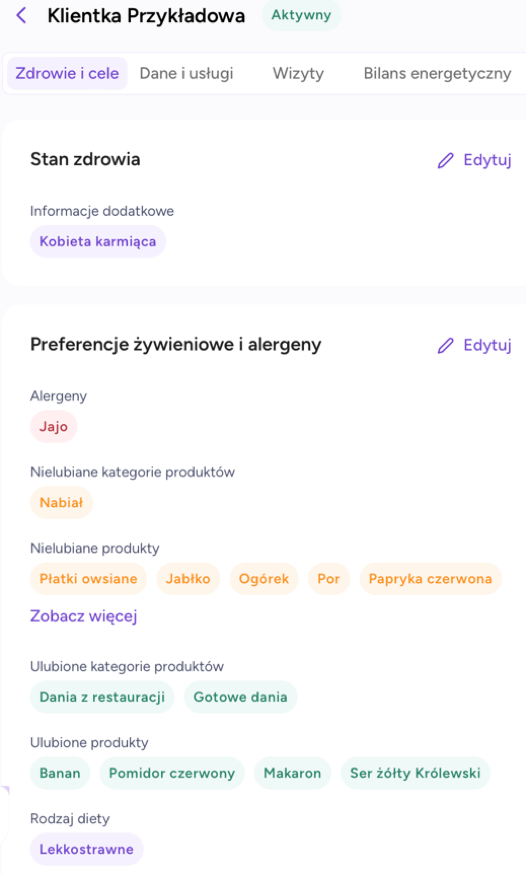
You can send a questionnaire or report to client with a single click, and once completed, system will notify you automatically.
WHAT IS THE DIFFERENCE?
Kcalmar.pro offers simple system questionnaire with the option to add custom questions. Alloweat, on the other hand, provides full questionnaire customization, making it especially useful for dietitians who work with diverse client profiles. Platform also offers automatic data synchronization and deep integration with diet creation process, making it significantly easier to tailor plans to the individual needs of each client.
Consultation notes
Documenting client progress and key takeaways from consultations is an integral part of dietitian’s daily work. Right tools not only make note-taking faster and more convenient but also help turn that information into actionable insights for future sessions.
KCALMAR.PRO
Unfortunately, Kcalmar.pro does not provide dedicated feature for recording visit notes.
ALLOWEAT
Within each client’s profile, there is a “Visits” tab where key information from each consultation can be stored.
The interview module is divided into several sections, organized by common topics typically discussed during dietary consultations.
You can also attach files, such as lab results, to each visit entry.
To streamline access to past data, you can copy information from previous visits into the current one.
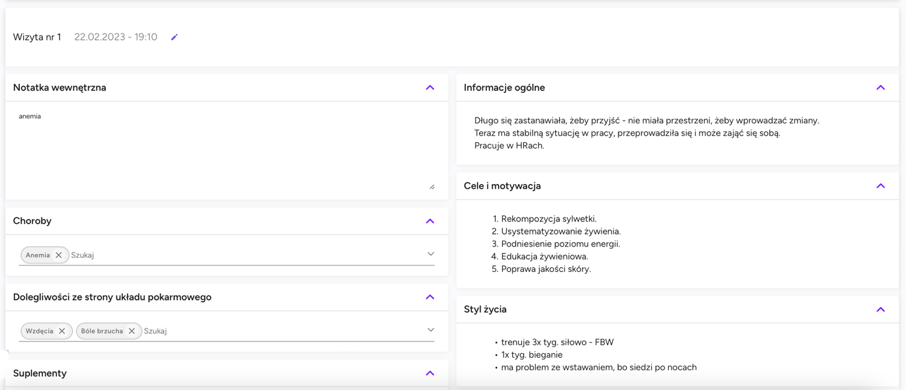

WHAT IS THE DIFFERENCE?
Alloweat offers more advanced system for documenting and accessing information from client visits. This supports better workflow organization and more efficient data management. Since Kcalmar.pro lacks a proper visit notes feature, dietitians who use it often need to rely on external tools to document progress and observations.
Tracking client progress
Monitoring progress allows for ongoing verification of the effectiveness of cooperation, adjustment of nutrition plan to client’s needs and motivation to continue working toward established goals. Regular assessment of progress also strengthens client engagement.
KCALMAR.PRO
Client progress can be analyzed by tracking body composition changes (body weight, body fat percentage, measurements) with trends clearly visualized on graphs.
Useful feature is the ability to import data directly from body composition analyzers with integration available for leading devices such as InBody and Tanita.

ALLOWEAT
The “Monitoring” module allows for comprehensive evaluation of client progress by collecting all app-generated data in one place. This information can be analyzed over different timeframes – daily, weekly or monthly.
Through the “Monitoring” module, you can check whether client is consuming recommended meals, modifying them or creating their own combinations. The module also enables assessment of compliance with recommendations in terms of quantity (caloric intake, macro- and micronutrients). Additionally, it allows tracking of symptoms and well-being, as well as access to meal-related comments and daily reflections.
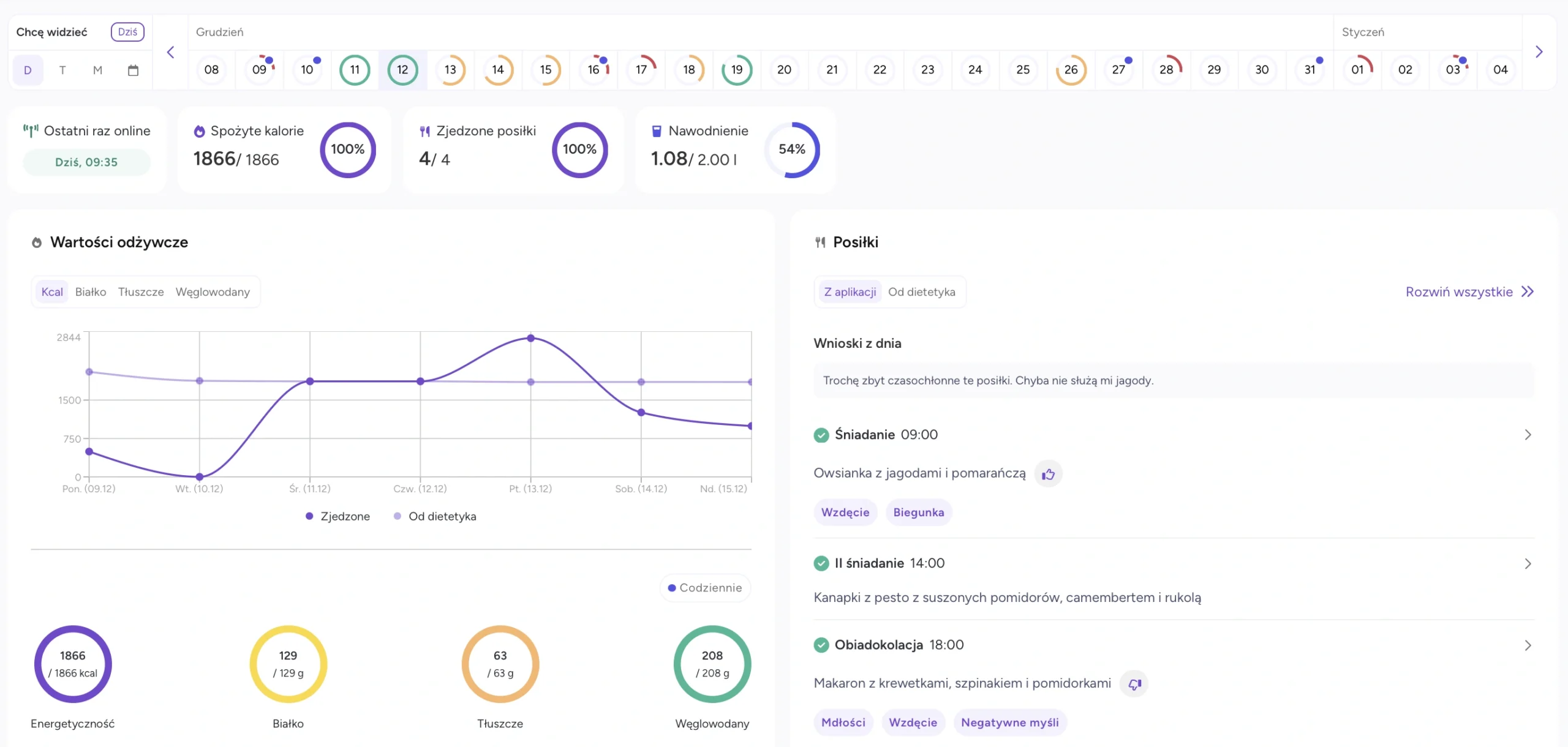
Module also supports analysis of physical changes based on measurement history – from questionnaires, in-person visits or entries made by client in the app. Progress photo gallery further helps to illustrate physical transformation.
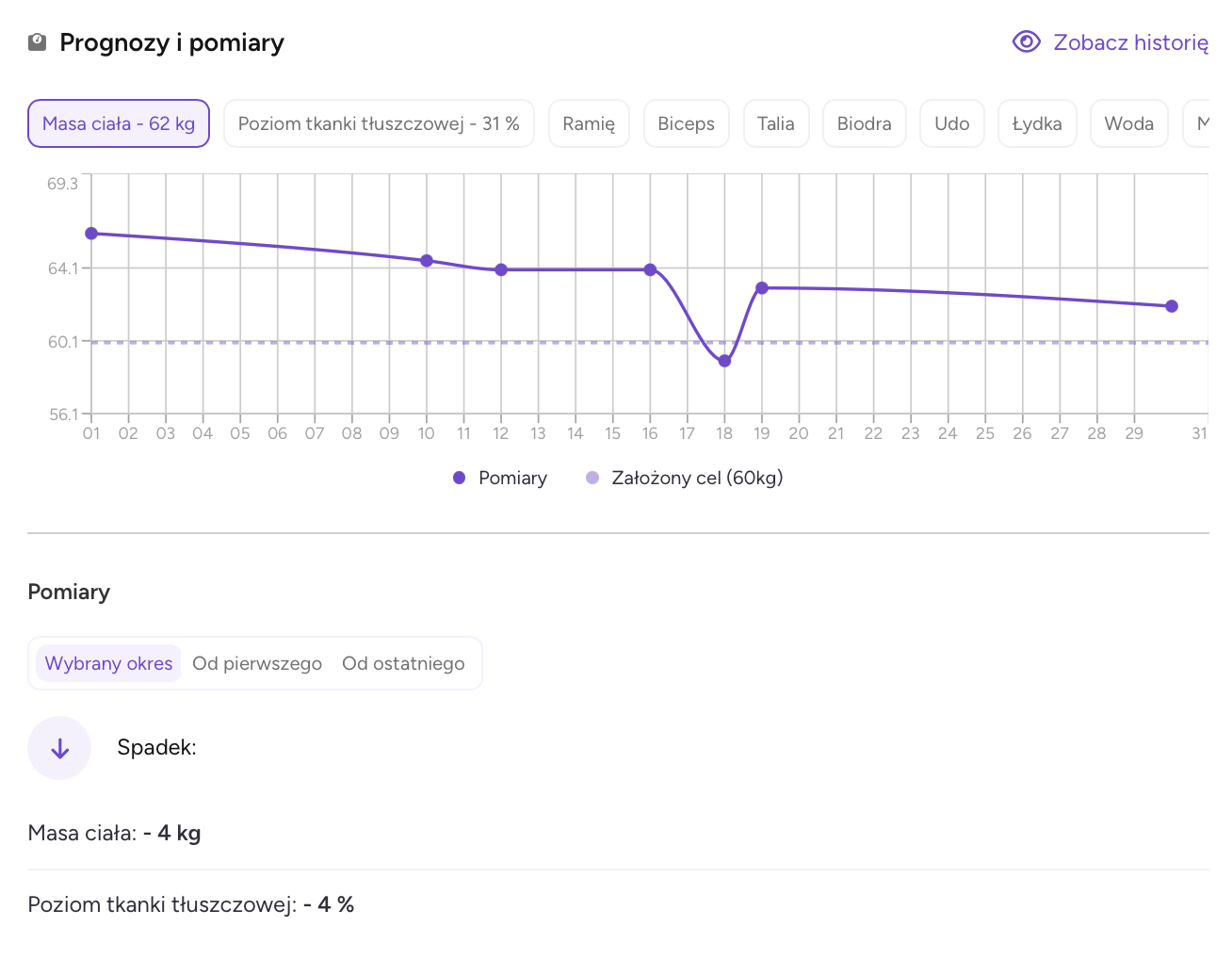
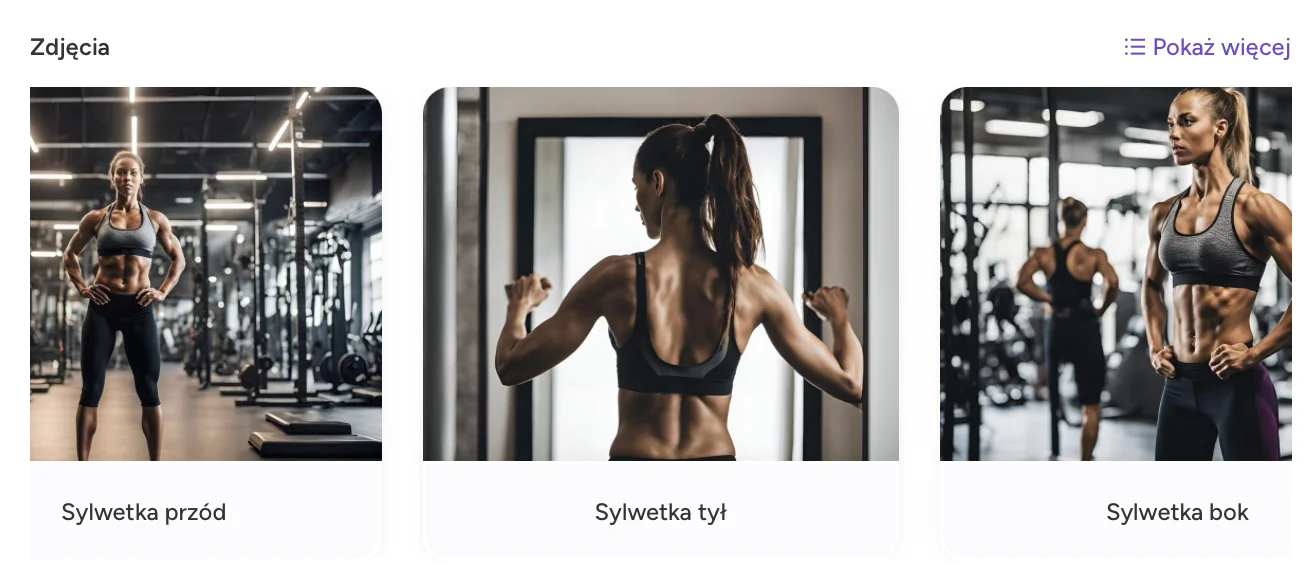
The “Monitoring” module allows to review client’s hydration status.
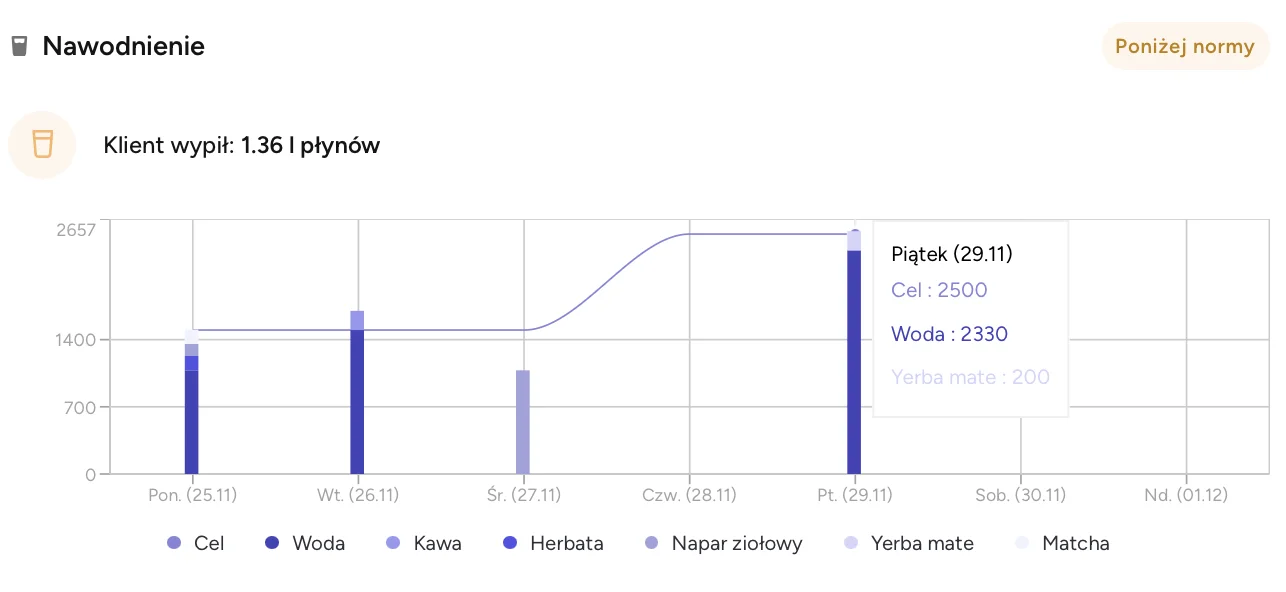
Most data is presented in form of clear charts, allowing for a quick assessment of how client is doing.
Insights gathered help identify the root causes of potential challenges and improve supervision over the cooperation process. This module supports planning next steps, identifying educational needs and responding effectively to emerging issues.
WHAT IS THE DIFFERENCE?
Kcalmar.pro allows for progress tracking limited to body composition. On the other hand, alloweat provides a much more comprehensive approach to monitoring client progress. Thanks to integration of data from various areas and the ability to analyze it in real time, the “Monitoring” module supports effective process management and helps build long-term client relationships.
Communication with client
Modern nutritionists not only create personalized meal plans but also act as advisors and motivators, which requires regular contact and support throughout the entire cooperation. Effective communication allows for better understanding of client’s needs, quick responses to concerns and adjustments to nutrition plan as circumstances change, ultimately improving effectiveness of cooperation.
KCALMAR.PRO
There is no option to maintain contact with client during the course of cooperation.
ALLOWEAT
Within the platform, it is possible to contact client through an integrated system chat. Dedicated mobile app for nutritionist is also available, enabling continuous contact with client.
Indirect communication is supported by features such as allowing client to add notes in app (which can be viewed in the monitoring module) or ability to send progress reports directly from the system.
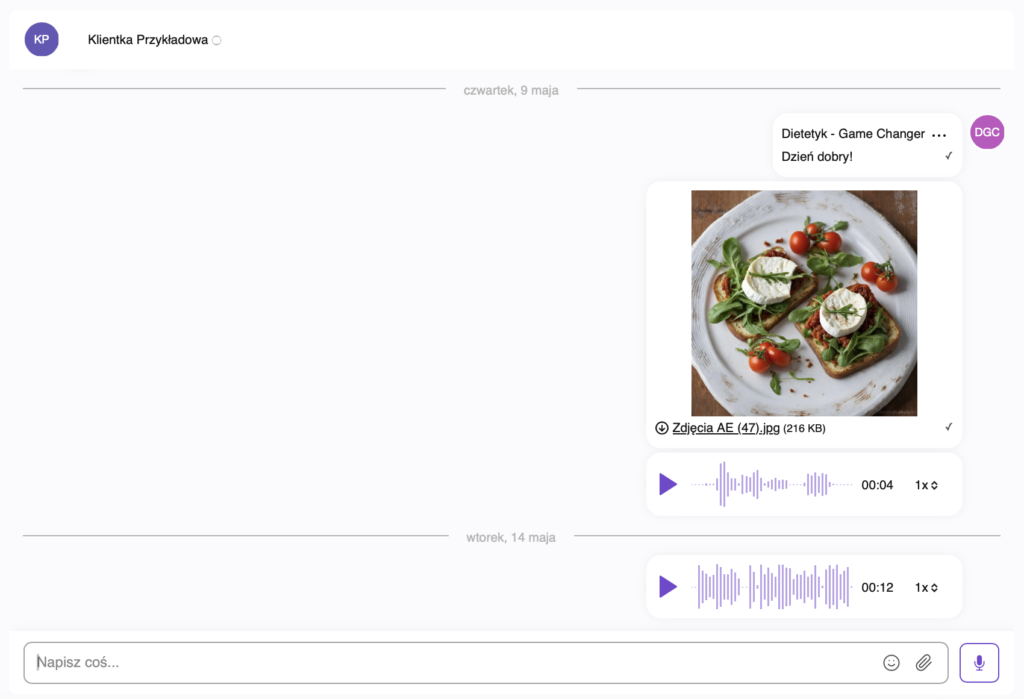
WHAT IS THE DIFFERENCE?
Communication tools available in alloweat allow for quick responses to client questions and ability to provide ongoing support, increasing likelihood of client staying engaged in the process. Lack of communication features in Kcalmar.pro limits real-time interaction and requires using external tools.
Working with English-speaking clients
Ability to work with English-speaking clients not only expands reach of nutrition services but also provides a competitive edge.
KCALMAR.PRO
Platform is not designed to support work in any language other than Polish.
ALLOWEAT
Both the dietitian platform and the mobile app are adapted for use with English-speaking clients. All system databases are also available in English.
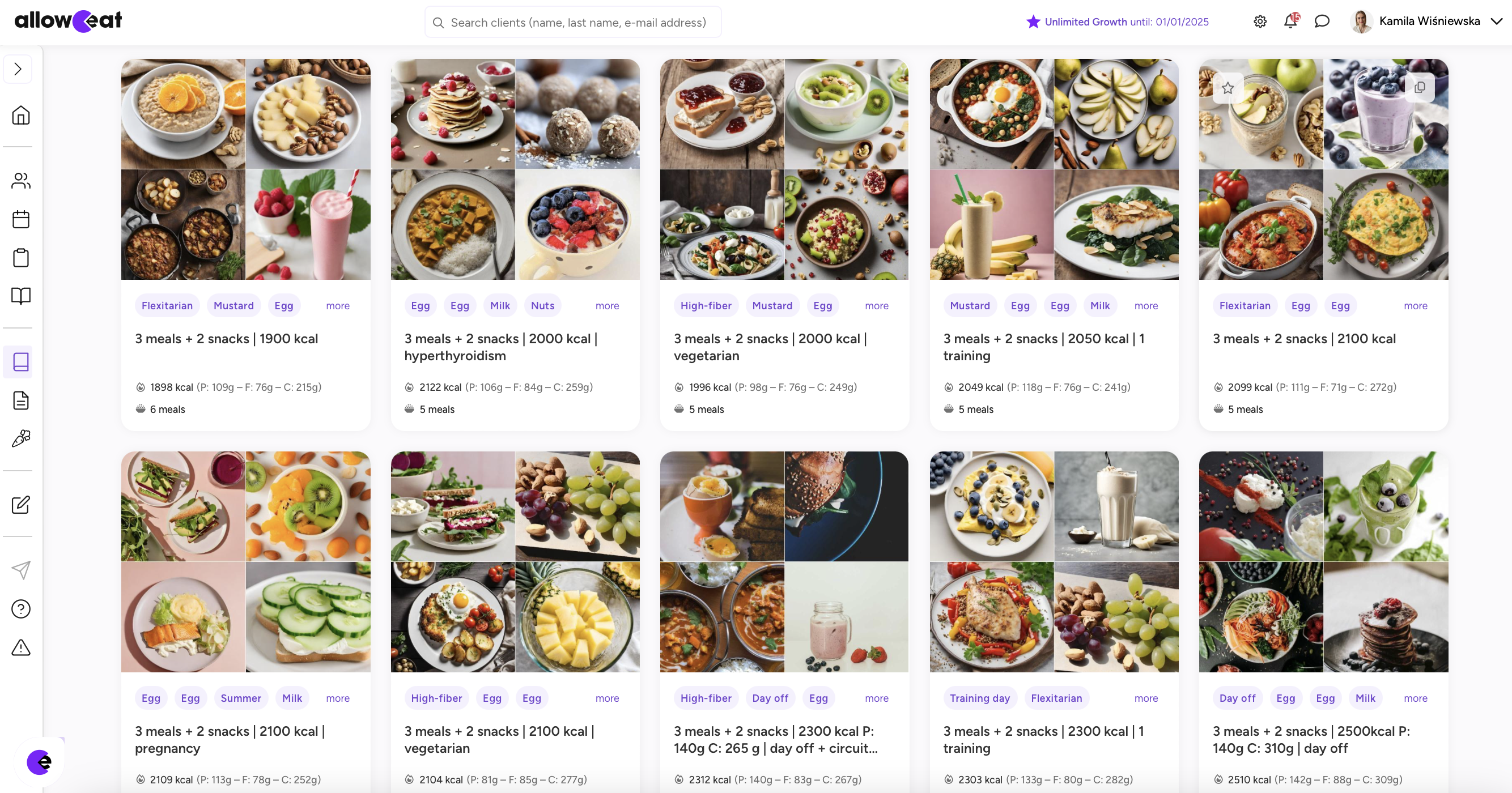
WHAT IS THE DIFFERENCE?
Alloweat is the only solution on the market which offers full functionality for working with English-speaking clients.
Mobile app
KCALMAR.PRO
Ready-made meal plan can be shared with client via the app. App is very simple to use and only allows for viewing meals, without the ability to edit them. Shopping lists are also available. Useful feature is the possibility of sharing several weekly meal plans and switching between them.

ALLOWEAT
Alloweat mobile app has been designed to meet needs of both clients and nutrition professionals. Its features support users in maintaining healthy habits and achieving their goals, while also reducing workload for specialist.
For client, the app acts as an assistant for meal and grocery planning. Users can interact with app in two ways – by following recipes shared as part of meal plan or by composing their own meals based on suggested energy intake and macronutrient distribution. App offers great flexibility – clients can freely modify meals to suit their preferences, product availability or time constraints. This freedom allows specialist to focus on key elements of cooperation, such as progress analysis and adjusting to client’s changing needs.

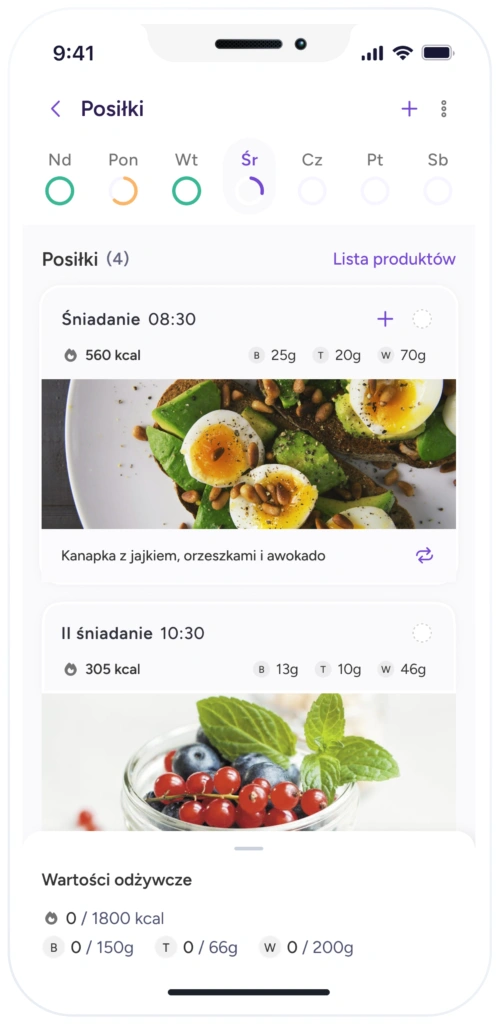
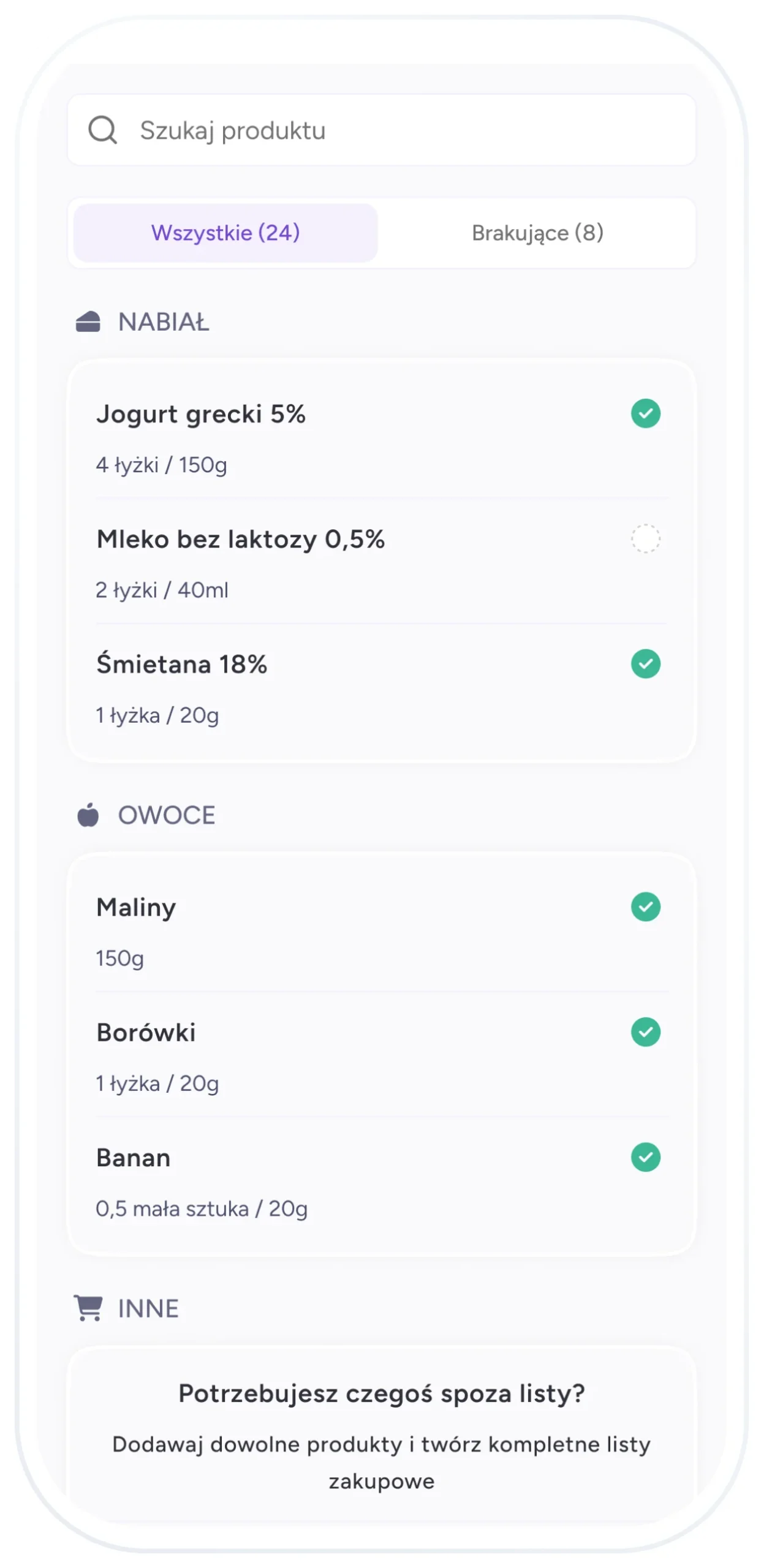
Moreover, app boosts client engagement by enabling them to rate meals based on taste, report symptoms or share notes about their well-being.
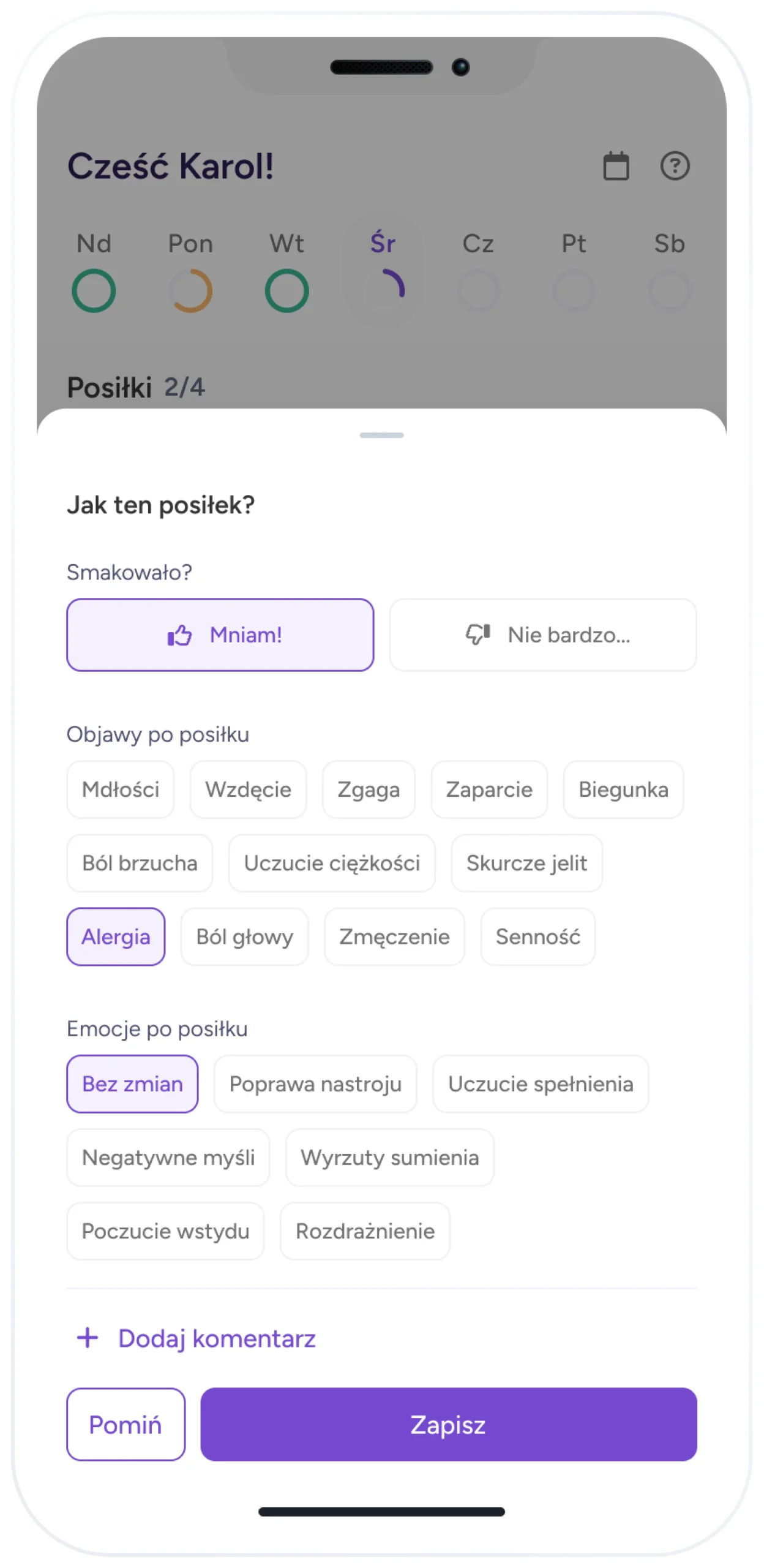
Users can communicate asynchronously by leaving comments on meals or reflections on the day as a whole, or they can contact directly via chat. This ensures that specialist has insights into client’s experience and client feels supported throughout the process.
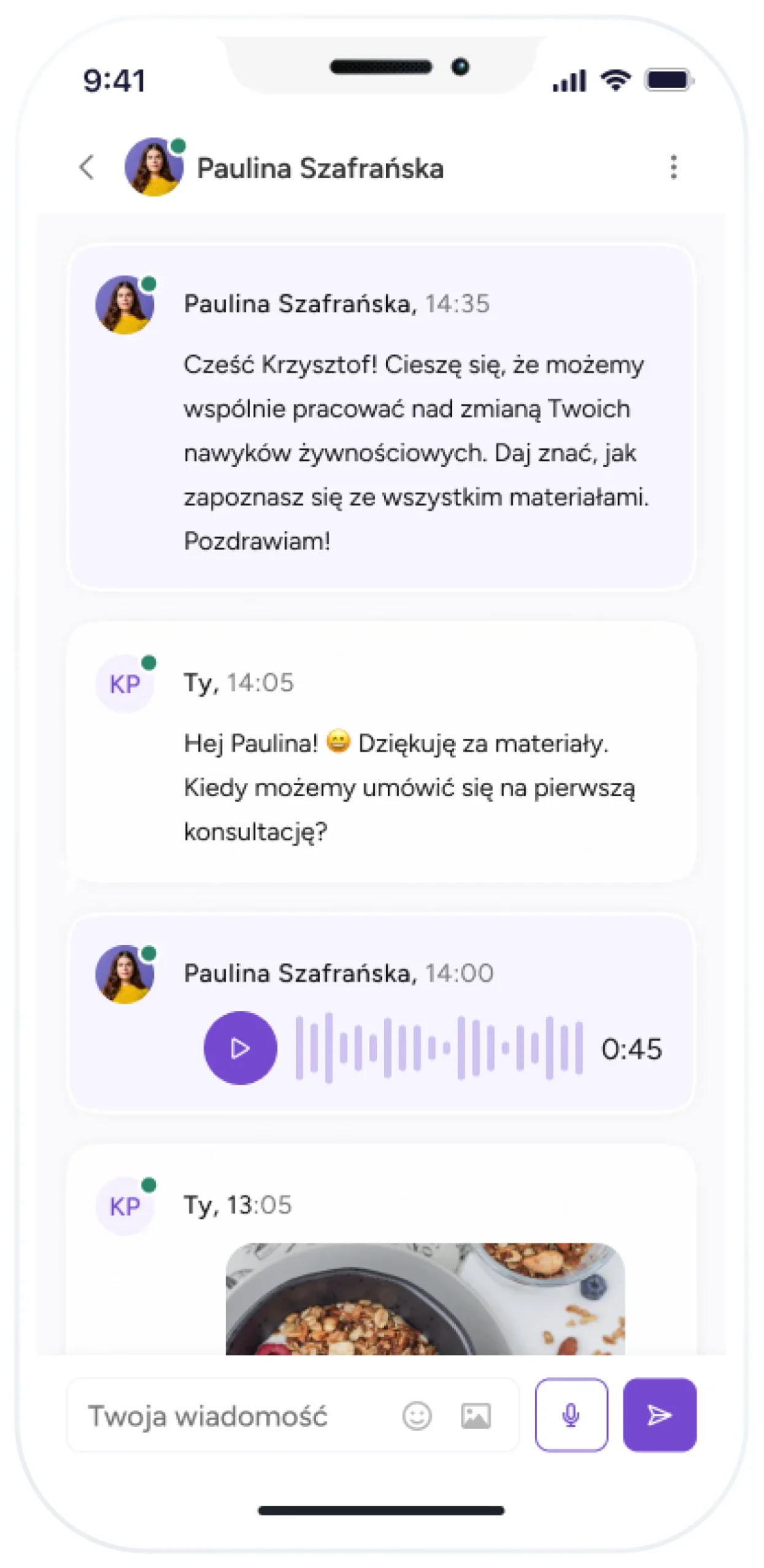
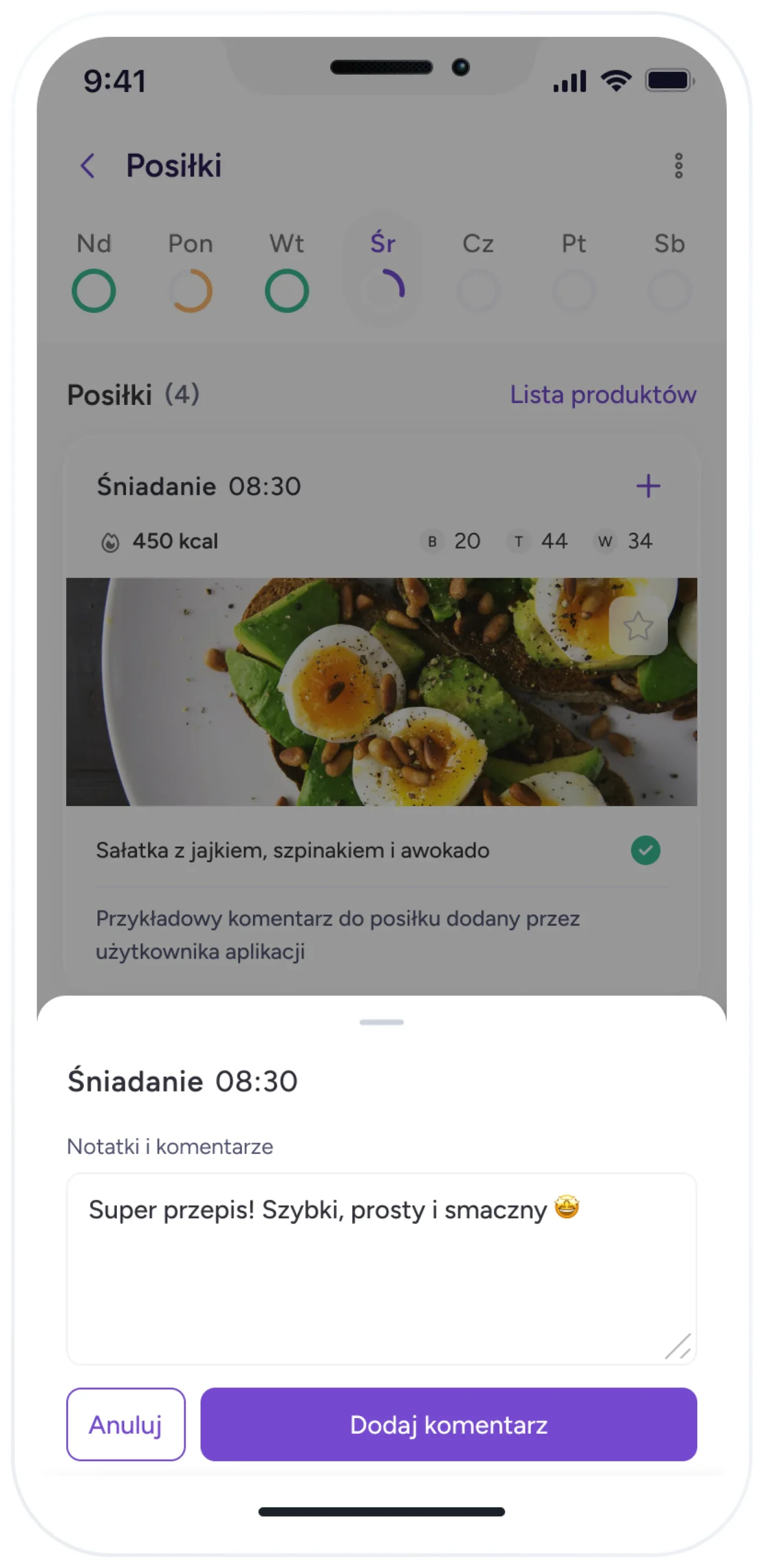
App also supports client education, helping to build nutrition awareness. Professionals can share recommendations, tips and suggest tracking specific nutrients. This way, the educational path can be tailored to client’s knowledge level and needs.
Additionally, app is a source of culinary inspiration. Clients have access to the recipe base with over 6,500 dishes (if granted access), which can be filtered by various criteria. Every week, the “Discover” section offers new recipe suggestions personalized to user’s preferences.
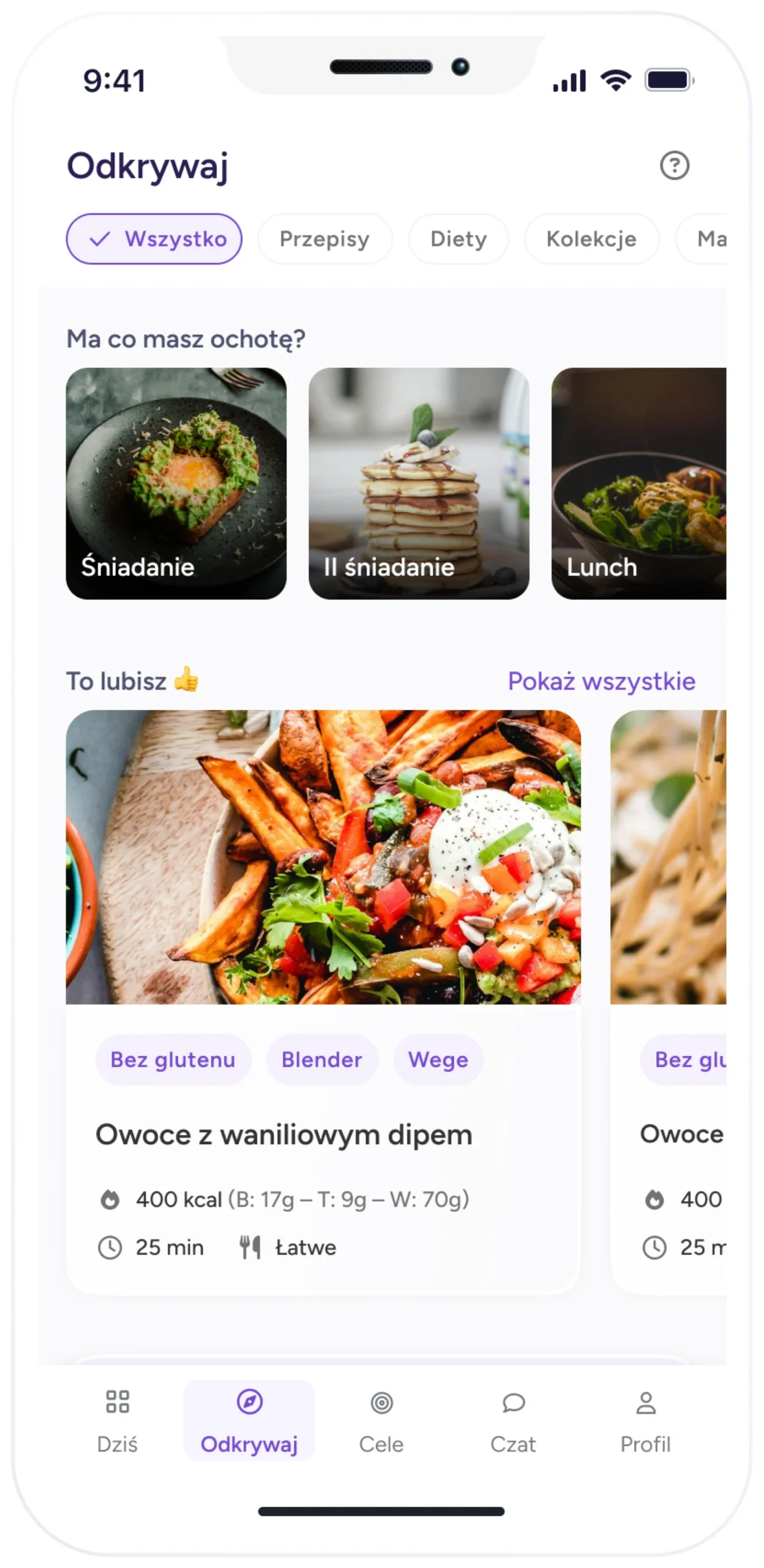
In the “Goals” section, clients can monitor their progress – both body-related and hydration levels. This gives them full control over their actions and helps them pursue their goals consciously.
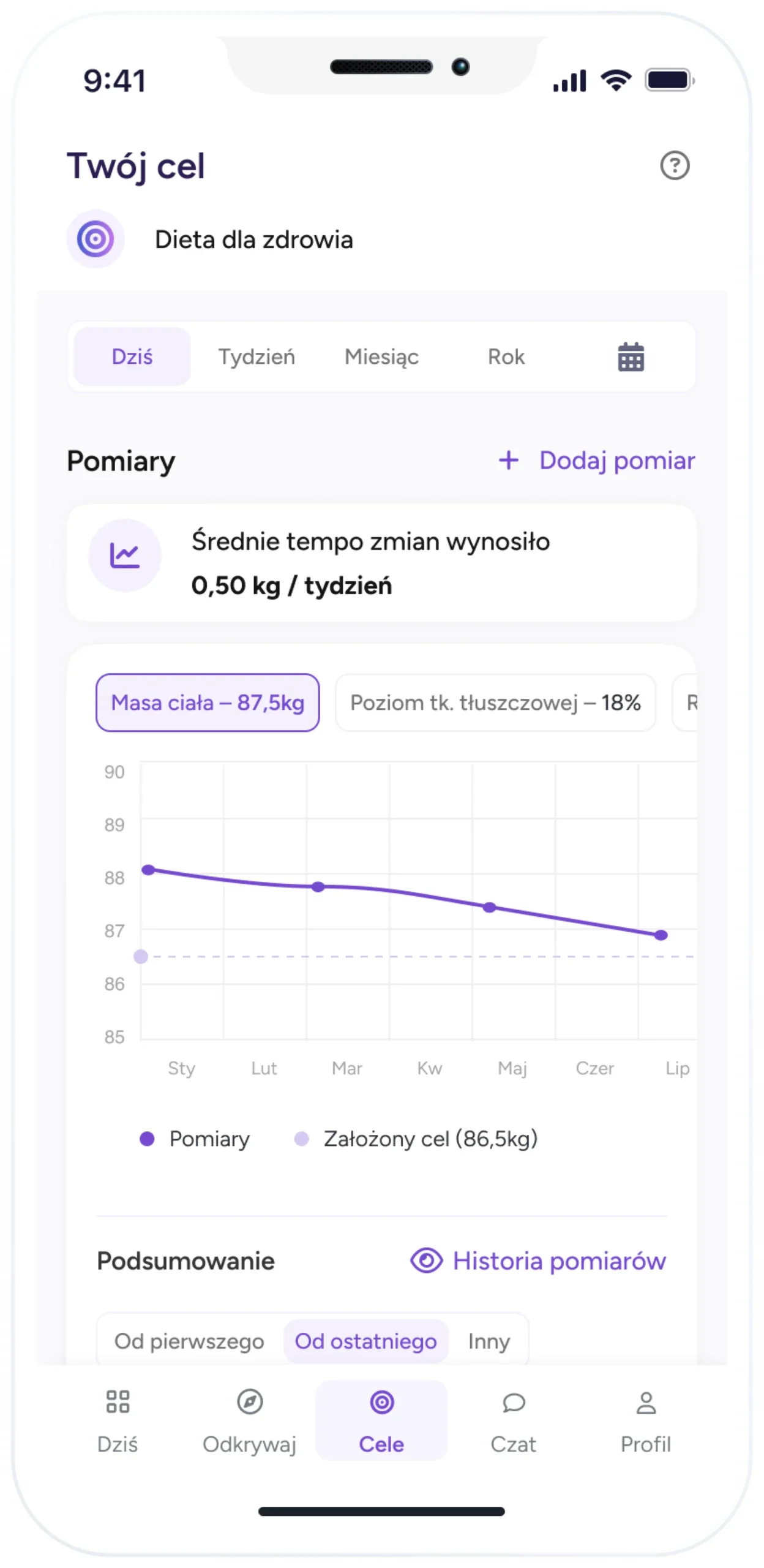
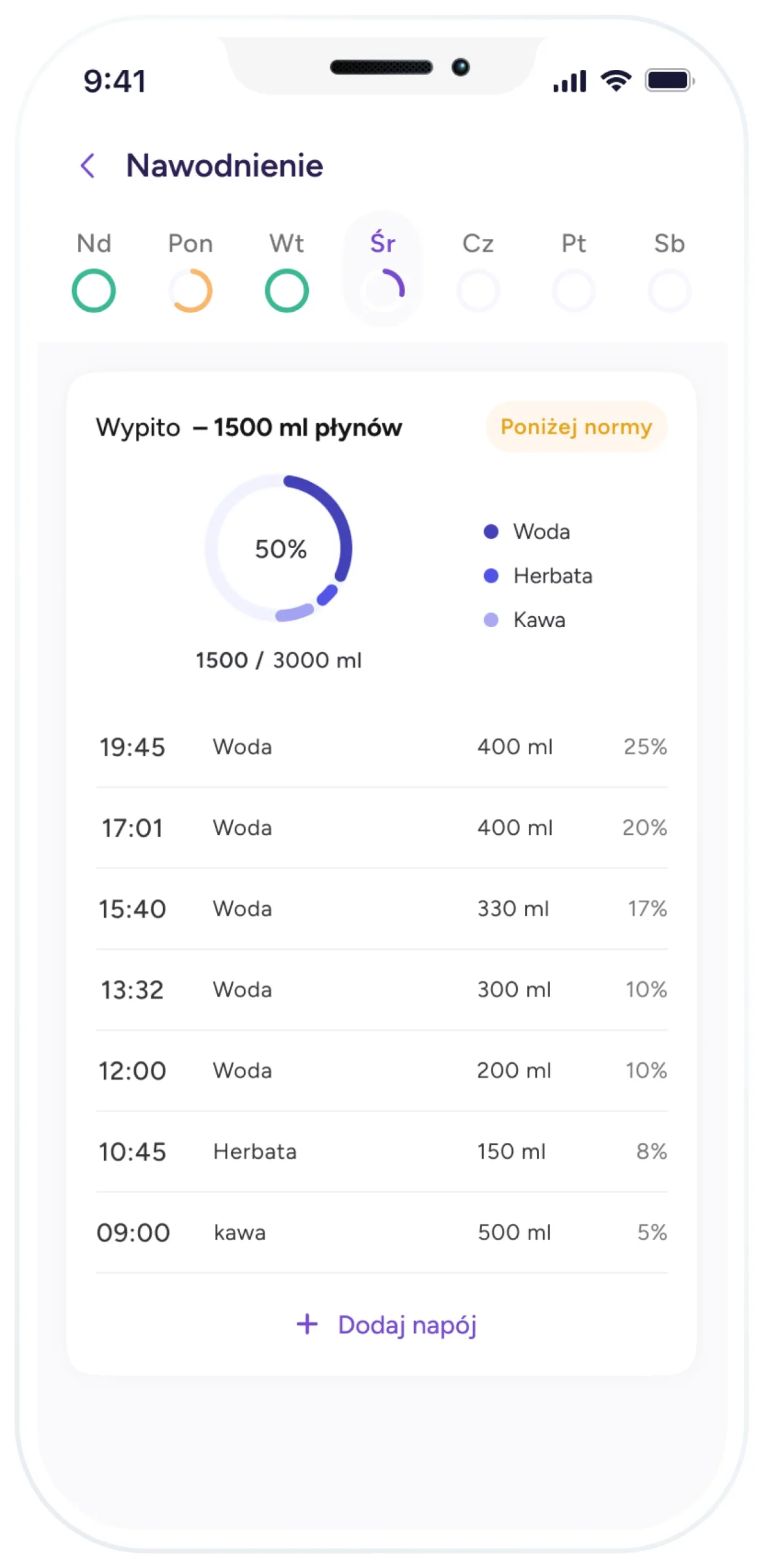
Importantly, app is not only a tool for supporting clients but also enables nutrition professionals to generate additional income. Beyond using app in individual client work, it is possible to sell interactive e-books with app access in a subscription model, allowing for the development of passive income streams.
WHAT IS THE DIFFERENCE?
Apps offered to clients in these two solutions differ significantly.
Alloweat app allows for active client participation, enabling them to make their own dietary decisions and develop independence in the process. As a result, it better meets needs of clients who want to personalize their nutrition, monitor progress and contact their specialist when needed.
Kcalmar.pro only allows sharing meal plans – clients cannot make changes to meals, which may be problematic (e.g., for people who travel frequently) and may lead to feeling of following rigid, imposed plan.
Available packages and pricing
KCALMAR.PRO
Kcalmar.pro offers four subscription plans – Basic, Master, Premium and VIP – each varying in terms of available features. Every plan can be purchased for a selected period: 1 month, 6 months, 1 year or 2 years.
The highest form of plan – VIP, includes access to professional training sessions conducted during the subscription period. Subscribers also receive personalized support from a dedicated advisor, who assists with technical issues and provides access to exclusive offers and discounts.
Zakres cenowy wygląda następująco:
| Subscription period | Basic plan | Master plan | Premium plan | VIP plan |
| 1 month | 55zl net | 99zl net | 149zl net | 299zl net |
| 6 months | 312zl net | 534zl net | 804zl net | 1614zl net |
| 1 year | 576zl net | 948zl net | 1428zl net | 2748zl net |
| 2 years | 912zl net | 1608zl net | 2376zl net | 4536zl net |
ALLOWEAT
After the trial period, users can choose between two main subscription plans:
| Subscription plan | Starter plan | Scale 100 plan |
| 1 month | 129zl net | 199zl net |
| 1 year | 1164zl net | 2004zl net |
The Starter plan is a great option for dietitians who are just beginning their professional journey, want to adopt modern working methods and do not yet have large client base.
The Scale plan is ideal for professionals aiming to automate their work and grow their business.
Plans differ in terms of available features, allowing users to choose the one that best fits their business needs. By opting for the annual subscription, you can save up to 25% compared to monthly option.
Students are eligible for a 50% discount on any annual plan.
Summary
Let’s take a closer look at how Kcalmar.pro and alloweat compare in terms of value for money.
Kcalmar.pro is a budget-friendly solution, which can be especially appealing to dietitians who are just starting their professional journey. It offers a solid foundation, including efficient meal plan creation and access to the recipe database sourced from the National Institute of Public Health. However, its limitations, such as lack of automation for creating complex diets, no built-in communication tools and limited progress tracking, may be significant drawbacks for more advanced professionals.
Alloweat, on the other hand, provides wide range of advanced features, such as extensive database of products and recipes, high flexibility in creating nutrition programs, built-in tools for client communication and progress tracking and interactive mobile app. This solution is tailored for dietitians who aim to fully automate their work, offer the highest quality of service and handle larger client base, including English-speaking clients. While it comes with higher price tag, opportunity to generate passive income through the app can help quickly offset the investment.
Ultimately, choosing between these two platforms depends on individual needs, functional expectations and available budget. If affordability is the top priority, Kcalmar.pro offers a more accessible option. However, for dietitians looking for a modern, feature-rich solution and willing to invest in growth of their practice, alloweat stands out as the better choice in terms of capabilities.